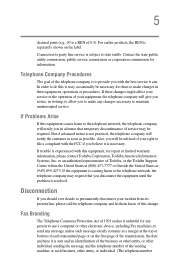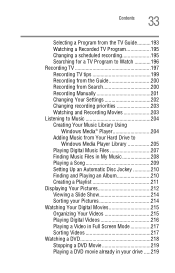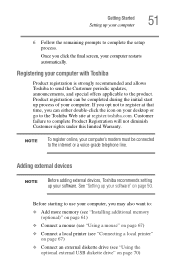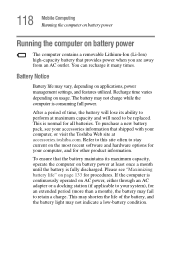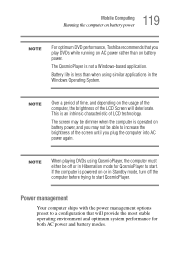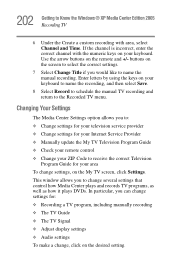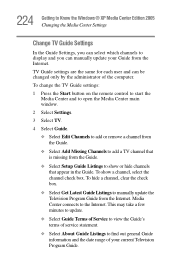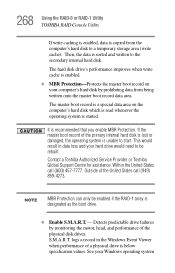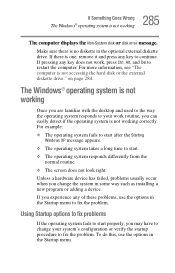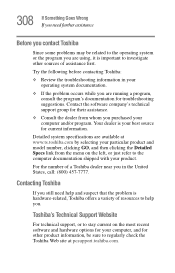Toshiba Qosmio G25 Support and Manuals
Get Help and Manuals for this Toshiba item

View All Support Options Below
Free Toshiba Qosmio G25 manuals!
Problems with Toshiba Qosmio G25?
Ask a Question
Free Toshiba Qosmio G25 manuals!
Problems with Toshiba Qosmio G25?
Ask a Question
Most Recent Toshiba Qosmio G25 Questions
What Is This Site All About?
Thought I was going to be able to get product manuals here?Where are they?David
Thought I was going to be able to get product manuals here?Where are they?David
(Posted by DavidP47 9 years ago)
Where Can I Find The Ethernet, Wireless Lan Drivers And Lan Drivers For My Toshi
I just recently formatted my Toshiba Satellite C605 - SP1401L laptop and installed Windows 7 Ultimat...
I just recently formatted my Toshiba Satellite C605 - SP1401L laptop and installed Windows 7 Ultimat...
(Posted by dileabino 9 years ago)
What Is The Key String For Qosmio G25 Bios Raid
(Posted by mikehafjohns 9 years ago)
Bios Editing
How do I enter setup on my Qosmio G25-AV513 at boot-up? Thanks. Charles
How do I enter setup on my Qosmio G25-AV513 at boot-up? Thanks. Charles
(Posted by lumect262 11 years ago)
Popular Toshiba Qosmio G25 Manual Pages
Toshiba Qosmio G25 Reviews
We have not received any reviews for Toshiba yet.