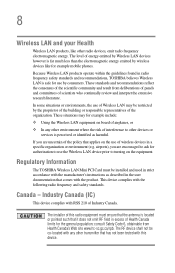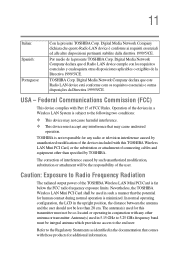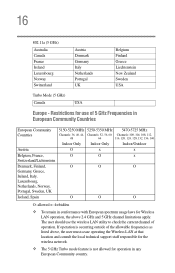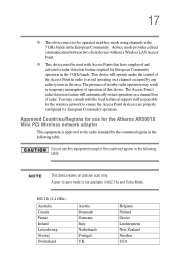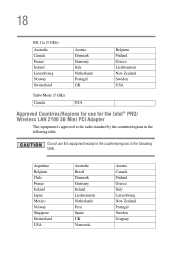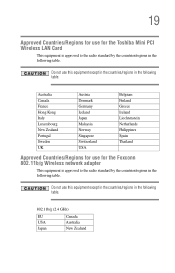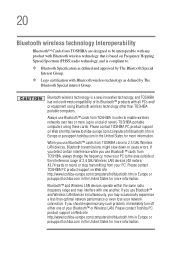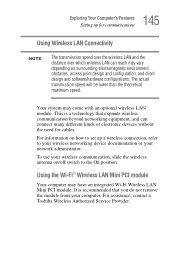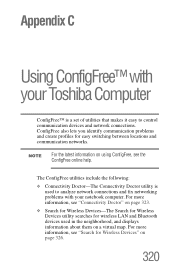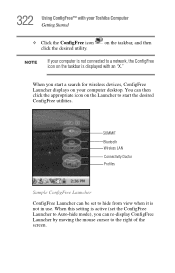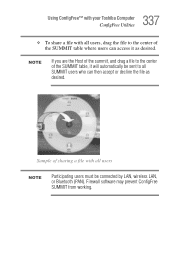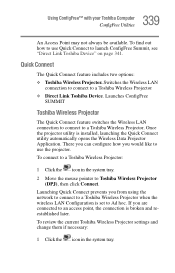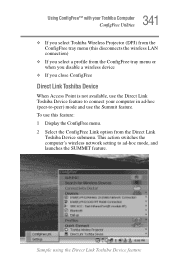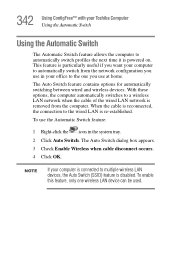Toshiba Qosmio G25 Support Question
Find answers below for this question about Toshiba Qosmio G25.Need a Toshiba Qosmio G25 manual? We have 1 online manual for this item!
Question posted by dileabino on February 21st, 2015
Where Can I Find The Ethernet, Wireless Lan Drivers And Lan Drivers For My Toshi
I just recently formatted my Toshiba Satellite C605 - SP1401L laptop and installed Windows 7 Ultimate edition, now it is missing the Ethernet and the Wireless LAN drivers. Where can I find these drivers for my laptop?
Current Answers
Answer #1: Posted by waelsaidani1 on February 21st, 2015 10:21 PM
Hello visit here and click on drivers and updates http://support.toshiba.com/support/modelHome?freeText=3035172
Answer #2: Posted by waelsaidani1 on February 21st, 2015 10:23 PM
Hello here is the manual; http://www.whirlpool.com/digitalassets/MLPDF/User%20Instructions%20-%20W10321466.pdf
Related Toshiba Qosmio G25 Manual Pages
Similar Questions
I Need Driver For Realtek Rtl8723ae Wireless Lan 802
I Need Driver For Realtek Rtl8723ae Wireless Lan 802
I Need Driver For Realtek Rtl8723ae Wireless Lan 802
(Posted by stolo28 8 years ago)
Wireless Network Driver
how can i find the compatible drivers for nb255-n250 toshiba that the operating system is windows 7 ...
how can i find the compatible drivers for nb255-n250 toshiba that the operating system is windows 7 ...
(Posted by dupackdesacada 10 years ago)
Wireless Lan Driver Needed
I am in need of the Wireless Lan Driver the will work on Windows 7 on the Satellite C855D-S5344. Any...
I am in need of the Wireless Lan Driver the will work on Windows 7 on the Satellite C855D-S5344. Any...
(Posted by triplenickel 10 years ago)
Just Recently, I Am Unable To Use He Mouse Pad On My Laptop. How T Fix?
(Posted by rhbfb65 11 years ago)
Toshiba Satellit A665, Win 7 Install Needs Device Driver' I Cant Find It.?
Y
(Posted by emshoffg 11 years ago)