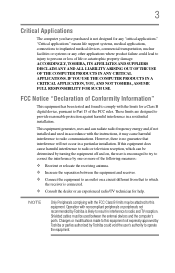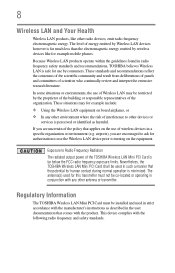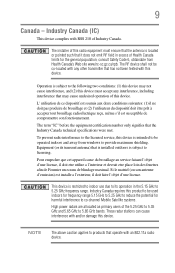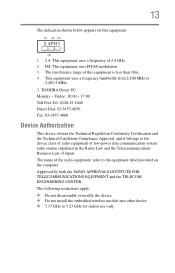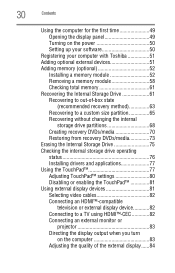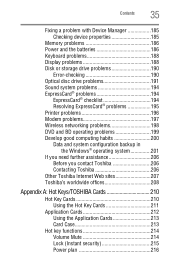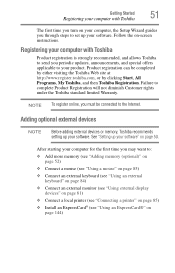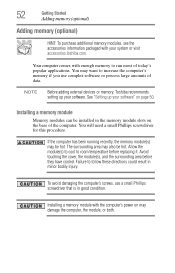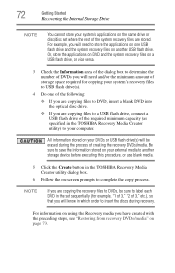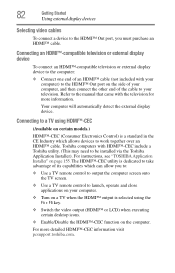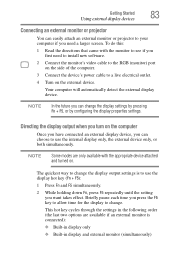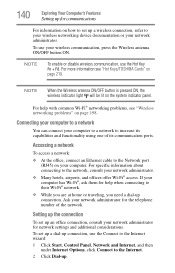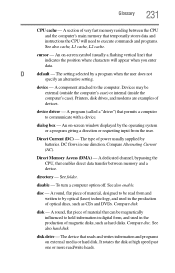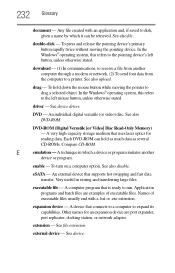Toshiba Satellite A665 Support Question
Find answers below for this question about Toshiba Satellite A665.Need a Toshiba Satellite A665 manual? We have 1 online manual for this item!
Question posted by emshoffg on February 20th, 2013
Toshiba Satellit A665, Win 7 Install Needs Device Driver' I Cant Find It.? Y
Current Answers
Answer #1: Posted by tintinb on March 6th, 2013 1:45 AM
- http://www.drivertoshiba.com/satellite-drivers/toshiba-satellite-a665-windows-7-drivers.html
- http://www.toshibadirect.com/td/b2c/retail-product.jsp?poid=478980
- http://drisoft.blogspot.com/2011/09/toshiba-satellite-a665-series-driver.html
- http://wisedrivers.sourceforge.net/toshiba-satellite-a665s-drivers/
- http://www.toshiba-windows-drivers.com/2012/06/toshiba-satellite-a665-windows-7-64bit.html
Read the user's manual here for more information.
http://www.helpowl.com/manuals/Toshiba/SatelliteA665/165860
If you have more questions, please don't hesitate to ask here at HelpOwl. Experts here are always willing to answer your questions to the best of our knowledge and expertise.
Regards,
Tintin
Related Toshiba Satellite A665 Manual Pages
Similar Questions
It tries to start by pressing media play button but only for a second then goes dead
recovery disc replace missing drivers
Trying To Use Bluetooth Headphones When I Use Media Player On My Laptop. 3
I have Toshiba Satellite A665 and not booting just show power on light for 5 sec. and off. so pl an...