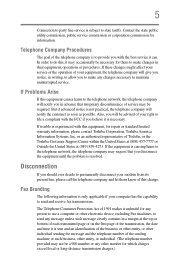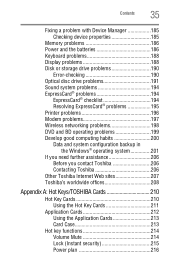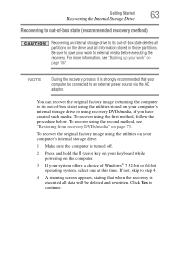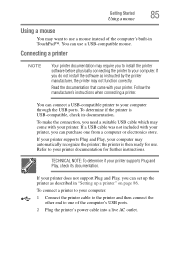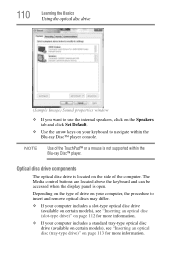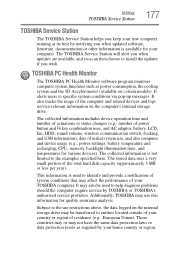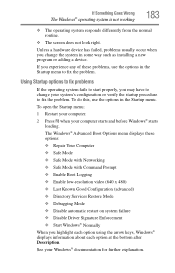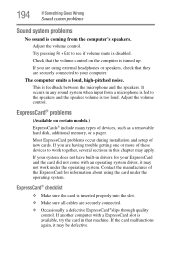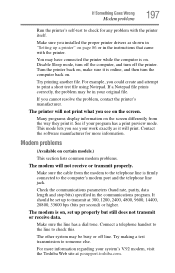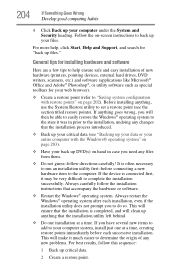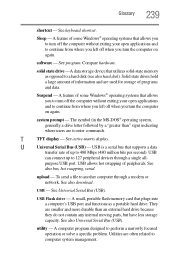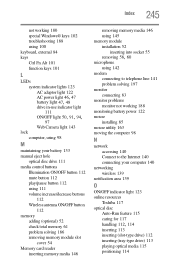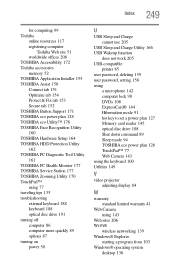Toshiba Satellite A665 Support and Manuals
Get Help and Manuals for this Toshiba item

View All Support Options Below
Free Toshiba Satellite A665 manuals!
Problems with Toshiba Satellite A665?
Ask a Question
Free Toshiba Satellite A665 manuals!
Problems with Toshiba Satellite A665?
Ask a Question
Most Recent Toshiba Satellite A665 Questions
My Toshiba Satellite A665 Power Button No Boot
It tries to start by pressing media play button but only for a second then goes dead
It tries to start by pressing media play button but only for a second then goes dead
(Posted by gittruckin 2 years ago)
How To Factory Reset Toshiba Satellite Laptop A665-s6050
(Posted by koth 9 years ago)
Replaced Monitor On Toshiba Satellite A665-s5173 But It Won't Work
(Posted by Tlddol 9 years ago)
How To Update Bios Toshiba Satellite A665
(Posted by Damyowl 9 years ago)
How To Get Wireless Working On Toshiba Satellite A665 S5170 Specs
(Posted by juss3dl 9 years ago)
Toshiba Satellite A665 Videos
Popular Toshiba Satellite A665 Manual Pages
Toshiba Satellite A665 Reviews
We have not received any reviews for Toshiba yet.