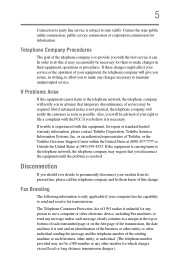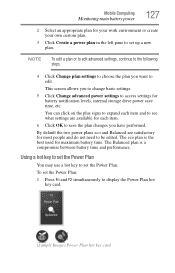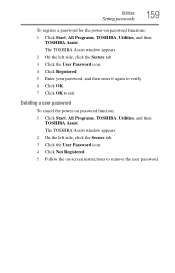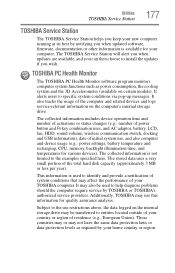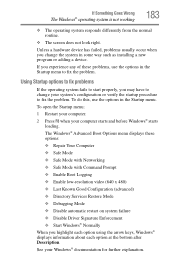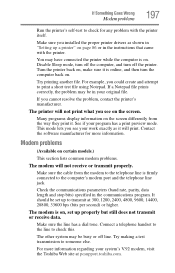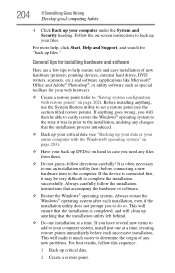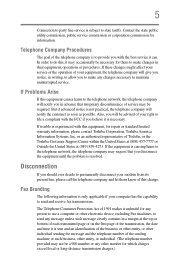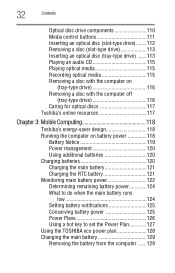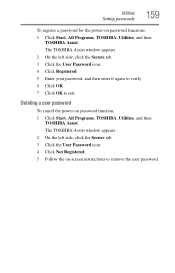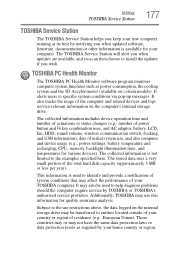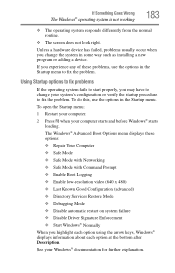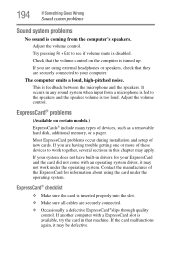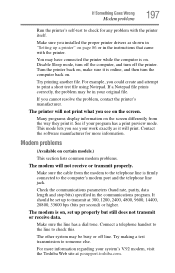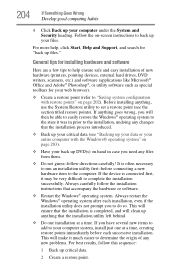Toshiba Satellite A665-S6085 Support and Manuals
Get Help and Manuals for this Toshiba item

View All Support Options Below
Free Toshiba Satellite A665-S6085 manuals!
Problems with Toshiba Satellite A665-S6085?
Ask a Question
Free Toshiba Satellite A665-S6085 manuals!
Problems with Toshiba Satellite A665-S6085?
Ask a Question
Most Recent Toshiba Satellite A665-S6085 Questions
I Cant Down Load The Video Card 64? Why?
M7y video card up dates, says it has been accepted,But comes back out of date?
M7y video card up dates, says it has been accepted,But comes back out of date?
(Posted by dnavarroj 11 years ago)
Popular Toshiba Satellite A665-S6085 Manual Pages
Toshiba Satellite A665-S6085 Reviews
We have not received any reviews for Toshiba yet.