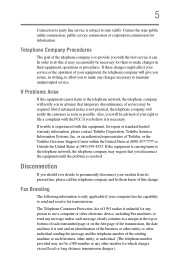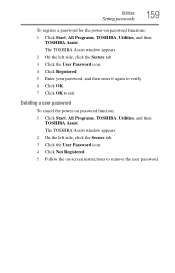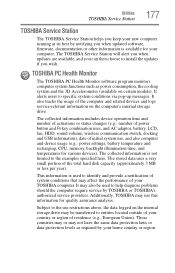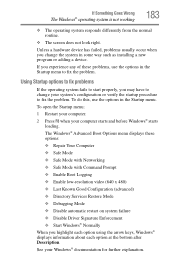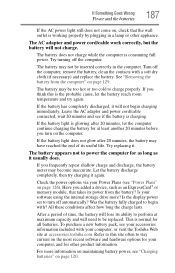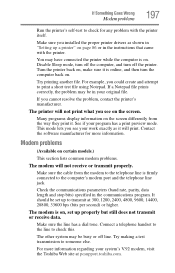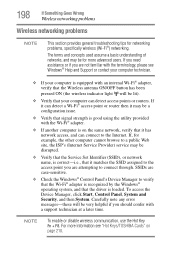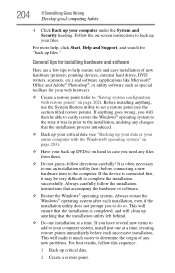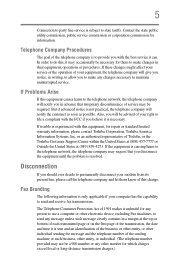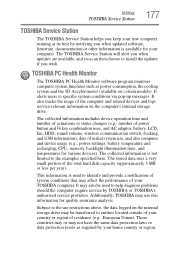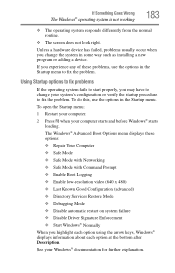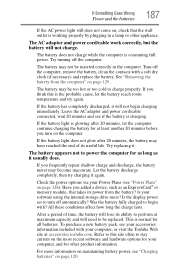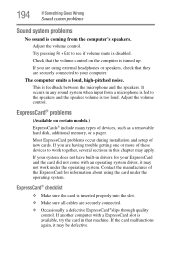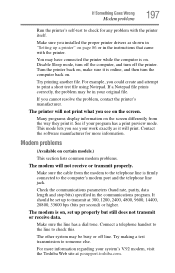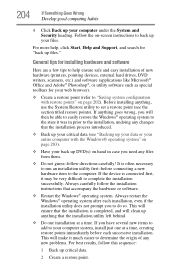Toshiba Satellite A665-S6050 Support and Manuals
Get Help and Manuals for this Toshiba item

View All Support Options Below
Free Toshiba Satellite A665-S6050 manuals!
Problems with Toshiba Satellite A665-S6050?
Ask a Question
Free Toshiba Satellite A665-S6050 manuals!
Problems with Toshiba Satellite A665-S6050?
Ask a Question
Most Recent Toshiba Satellite A665-S6050 Questions
Over Heating And Shutting Down
How can I check my cooling fan ?? Is there a setting for the cooling fan?Would these labtop stands w...
How can I check my cooling fan ?? Is there a setting for the cooling fan?Would these labtop stands w...
(Posted by wmstrohmai111 2 years ago)
How Much Memory A665-s6050
(Posted by heBiker 9 years ago)
Toshiba Satellite A665-s6050 Will Not Power Up
(Posted by ashleydatepe 9 years ago)
Satellite A665-s6050 Wont Power On
i have plugged in a new battery and laptop universal charger and still the laptop will not power on
i have plugged in a new battery and laptop universal charger and still the laptop will not power on
(Posted by patnim73 10 years ago)
Dvd Firmware
Where Can I Get Updated Firmware For My Toshiba Satellite A665 S6050
Where Can I Get Updated Firmware For My Toshiba Satellite A665 S6050
(Posted by golfdoc70508 10 years ago)
Toshiba Satellite A665-S6050 Videos
Popular Toshiba Satellite A665-S6050 Manual Pages
Toshiba Satellite A665-S6050 Reviews
We have not received any reviews for Toshiba yet.