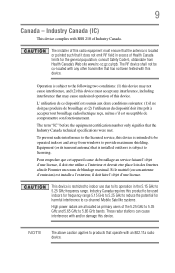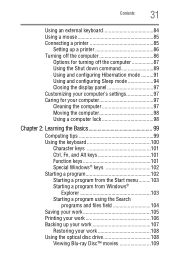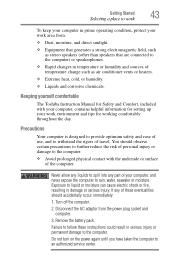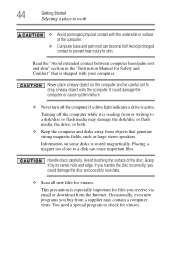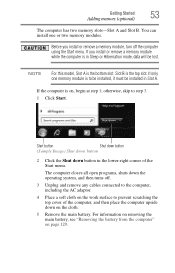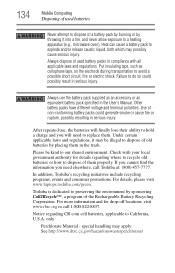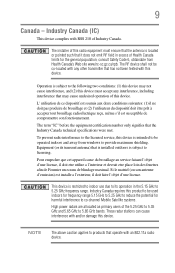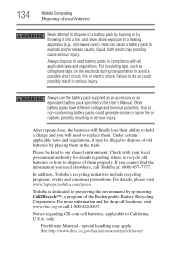Toshiba Satellite A665-S6050 Support Question
Find answers below for this question about Toshiba Satellite A665-S6050.Need a Toshiba Satellite A665-S6050 manual? We have 2 online manuals for this item!
Question posted by wmstrohmai111 on May 2nd, 2021
Over Heating And Shutting Down
How can I check my cooling fan ?? Is there a setting for the cooling fan?Would these labtop stands with the fans built in them will they work ???
Current Answers
Answer #1: Posted by Troubleshooter101 on May 3rd, 2021 4:45 AM
Toshiba laptops are notorious for overheating, causing problems such as the system freezing up, the blue screen of death, or an actual automatic shut-down. Usually this problem is caused by dust trapped in the computer's heatsink, which prevents the cooling system from working properly.
Please check this link below to fi this:-
https://www.techwalla.com/articles/about-toshiba-laptops-overheating
Thanks
Please respond to my effort to provide you with the best possible solution by using the "Acceptable Solution" and/or the "Helpful" buttons when the answer has proven to be helpful. Please feel free to submit further info for your question, if a solution was not provided. I appreciate the opportunity to serve you!
Troublshooter101
Related Toshiba Satellite A665-S6050 Manual Pages
Similar Questions
How To Reset Toshiba Laptop Satellite C50-a546 Bios Password
How To Reset Toshiba Laptop Satellite c50-a546 Bios Password
How To Reset Toshiba Laptop Satellite c50-a546 Bios Password
(Posted by mohmoh1980 9 years ago)
Toshiba Satellite A665-s6050 Will Not Power Up
(Posted by ashleydatepe 9 years ago)
Satellite A665-s6050 Wont Power On
i have plugged in a new battery and laptop universal charger and still the laptop will not power on
i have plugged in a new battery and laptop universal charger and still the laptop will not power on
(Posted by patnim73 10 years ago)
Toshiba Laptop Satellite L355-s7915
how to reset the bios password on toshiba laptop satellite L355-s7915
how to reset the bios password on toshiba laptop satellite L355-s7915
(Posted by pctechniciandallas 12 years ago)