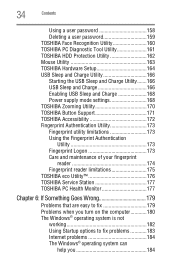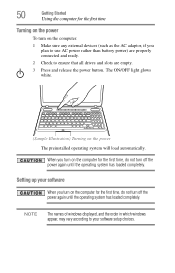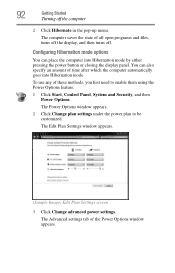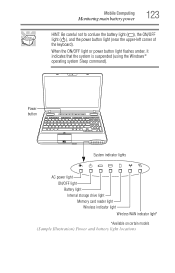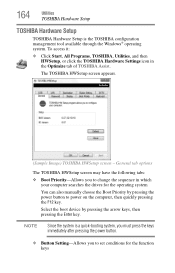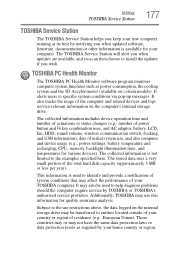Toshiba Satellite A665 Support Question
Find answers below for this question about Toshiba Satellite A665.Need a Toshiba Satellite A665 manual? We have 1 online manual for this item!
Question posted by gittruckin on July 29th, 2021
My Toshiba Satellite A665 Power Button No Boot
It tries to start by pressing media play button but only for a second then goes dead
Current Answers
Answer #1: Posted by nanzy on July 29th, 2021 9:38 PM
Try these:
- Take out the battery (ensure that the AC plug is not connected to the outlet) then wait 10s before placing back the battery. Hold power button down and check if the concern is resolve.
- Then, try to connect the laptop on the AC cord if it resolve the issue, your battery is the culprit you need to replace one.
- Possible reason could be also your power button is already stuck up of defective
Related Toshiba Satellite A665 Manual Pages
Similar Questions
Power Button Does Not Respond
When first staing for the day, the power button does not respond: it won't boot up. If I do the stan...
When first staing for the day, the power button does not respond: it won't boot up. If I do the stan...
(Posted by foxley 10 years ago)
How To Turn On The Radio Button For A Toshiba Satellite A665-s6094
(Posted by goltbren 10 years ago)
Black Screen Power Button Lights
power button lights up and the cde drive lights flash and it spins but the screen iscompletely black...
power button lights up and the cde drive lights flash and it spins but the screen iscompletely black...
(Posted by sherriehornewilliams 10 years ago)
Toshiba Satellit A665, Win 7 Install Needs Device Driver' I Cant Find It.?
Y
(Posted by emshoffg 11 years ago)
How To Reset Bios Of Toshiba Satellite A665
On Factory Default Setting
I have Toshiba Satellite A665 and not booting just show power on light for 5 sec. and off. so pl an...
I have Toshiba Satellite A665 and not booting just show power on light for 5 sec. and off. so pl an...
(Posted by ziasahab74 11 years ago)