Toshiba Satellite A665 Support Question
Find answers below for this question about Toshiba Satellite A665.Need a Toshiba Satellite A665 manual? We have 1 online manual for this item!
Question posted by goltbren on December 29th, 2013
How To Turn On The Radio Button For A Toshiba Satellite A665-s6094
The person who posted this question about this Toshiba product did not include a detailed explanation. Please use the "Request More Information" button to the right if more details would help you to answer this question.
Current Answers
There are currently no answers that have been posted for this question.
Be the first to post an answer! Remember that you can earn up to 1,100 points for every answer you submit. The better the quality of your answer, the better chance it has to be accepted.
Be the first to post an answer! Remember that you can earn up to 1,100 points for every answer you submit. The better the quality of your answer, the better chance it has to be accepted.
Related Toshiba Satellite A665 Manual Pages
User Guide 1 - Page 1


Satellite® A660 Series User's Guide
If you need assistance: ❖ Toshiba's Support Web site
pcsupport.toshiba.com ❖ Toshiba Customer Support Center
Calling within the United States (800) 457-7777 Calling from outside the United States (949) 859-4273 For more information, see "If Something Goes Wrong" on page 179 in this guide.
GMAD00247011 10/10
User Guide 1 - Page 2


... OR RESULTING FROM THE USE OF THE PRODUCT, EVEN IF ADVISED OF THE POSSIBILITY THEREOF. TOSHIBA DISCLAIMS ANY LIABILITY FOR THE FAILURE TO COPY OR TRANSFER THE DATA CORRECTLY. Wash hands after...product will expose you to lead, a chemical known to the State of the data. Model: Satellite® A660 Series
Recordable and/or ReWritable Drive(s) and Associated Software Warranty
The computer system you ...
User Guide 1 - Page 3
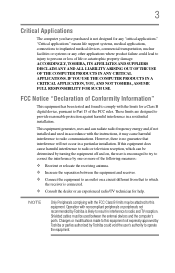
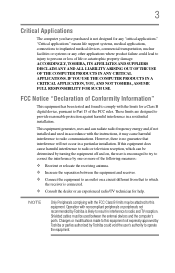
..., uses and can be determined by turning the equipment off and on, the user is connected.
❖ Consult the dealer or an experienced radio/TV technician for help.
Operation with ...external devices and the computer's ports. If this equipment not expressly approved by Toshiba or parties authorized by Toshiba is no guarantee that to comply with the instructions, it may be used...
User Guide 1 - Page 7


... for harmful interference to co-channel Mobile Satellite systems.
High power radars are designed to be used indoors for frequency range 5.15 GHz to 5.25 GHz to reduce the potential for more information.
Radio Frequency Interference Requirements
This device is jack type(s): USOC RJ11C. Please contact Toshiba computer product support on Web site...
User Guide 1 - Page 8
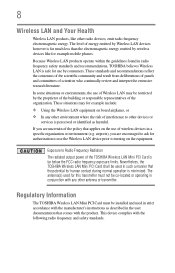
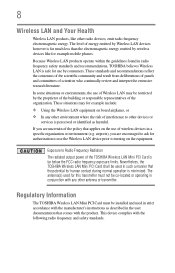
... in radio frequency safety standards and recommendations, TOSHIBA believes Wireless LAN is far below the FCC radio frequency exposure... to Radio Frequency Radiation The radiated output power of wireless devices in conjunction with the following radio frequency ... Wireless LAN device prior to other radio devices, emit radio frequency electromagnetic energy. These situations may be co...
User Guide 1 - Page 9
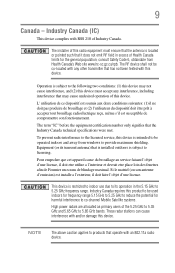
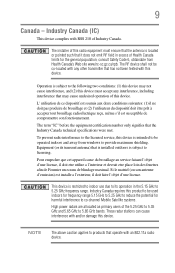
...above caution applies to co-channel Mobile Satellite systems. High power radars are allocated as primary users of this device.
The installer of this radio equipment must accept any other transmitter that ...Canada limits for harmful interference to products that has not been tested with an 802.11a radio device.
Industry Canada (IC)
This device complies with and/or damage this device. ...
User Guide 1 - Page 12


... ovens, licensed radio stations and non-licensed specified low-power radio stations for mobile object identification systems (RFID) used , change the location of use, or turn off the source... frequency of mobile object identification systems (premises radio station and specified low-power radio station).
1. Contact TOSHIBA Direct PC if you have problems with any of mobile object...
User Guide 1 - Page 13
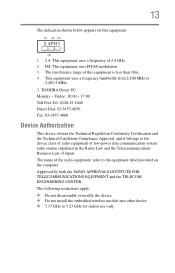
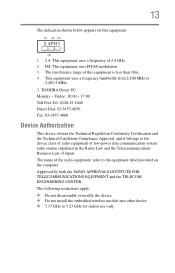
TOSHIBA Direct PC Monday - The name of the radio equipment: refer to the equipment label provided on this equipment.
(1) (2) (3)
2.4FH1
(4)
1 2.4: This ...module into other device. ❖ 5.17 GHz to the device class of radio equipment of low-power data communication system radio station stipulated in the Radio Law and the Telecommunications Business Law of this equipment is less than 10m....
User Guide 1 - Page 22
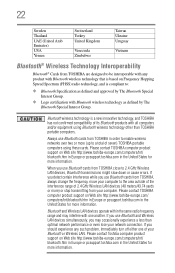
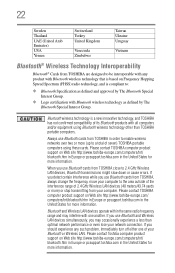
...devices operate within the same radio frequency range and may occasionally experience a less than TOSHIBA portable computers. If you use Bluetooth cards from TOSHIBA in the United States for... Wireless Technology Interoperability
Bluetooth® Cards from TOSHIBA are designed to be interoperable with any such problem, immediately turn off either one another. Bluetooth wireless technology is...
User Guide 1 - Page 23


... Ireland Jordan Latvia Lithuania Netherlands Oman Poland Slovakia Sweden UK Venezuela Do not use (Bluetooth® wireless technology)
Bluetooth® Card from Toshiba equipment is approved to the radio standard by the countries/regions in the following table.
23
Approved Countries/Regions for use this equipment except in the countries/regions in...
User Guide 1 - Page 24
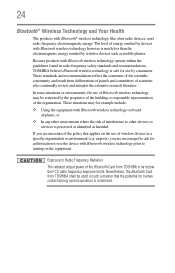
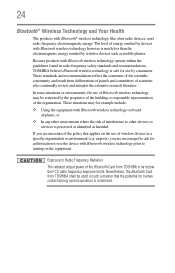
...In any other environment where the risk of wireless devices in radio frequency safety standards and recommendations, TOSHIBA believes Bluetooth wireless technology is much less than the electromagnetic energy ...environment (e.g. Exposure to turning on the use of Bluetooth wireless technology may for human contact during normal operation is far below the FCC radio frequency exposure limits. ...
User Guide 1 - Page 28


..., Toshiba supports various trade-in and recycling programs. For details, please visit www.laptops.toshiba.com/green.
MultiMediaCard and MMC are either registered trademarks or trademarks of Toshiba America...
Trademarks
Satellite and eco Utility are either registered trademarks or trademarks of Adobe Systems Incorporated in the United States and/or other use of such marks by Toshiba is under...
User Guide 1 - Page 30
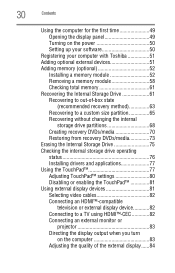
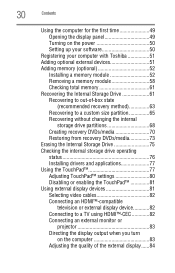
30
Contents
Using the computer for the first time 49 Opening the display panel 49 Turning on the power 50 Setting up your software 50
Registering your computer with Toshiba 51 Adding optional external devices 51 Adding memory (optional 52
Installing a memory module 52 Removing a memory module 58 Checking total memory 61 Recovering...
User Guide 1 - Page 34
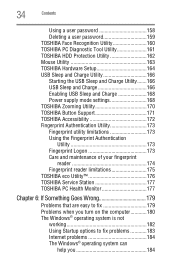
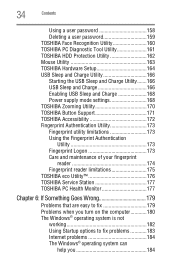
...USB Sleep and Charge 168 Power supply mode settings 168 TOSHIBA Zooming Utility 170 TOSHIBA Button Support 171 TOSHIBA Accessibility 172 Fingerprint Authentication Utility 173 Fingerprint utility limitations 173...TOSHIBA eco Utility 176 TOSHIBA Service Station 177 TOSHIBA PC Health Monitor 177
Chapter 6: If Something Goes Wrong 179
Problems that are easy to fix 179 Problems when you turn...
User Guide 1 - Page 115
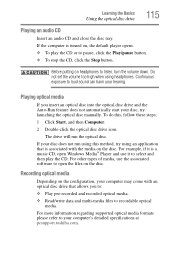
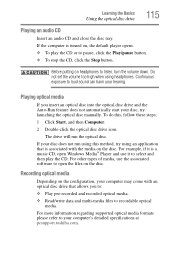
...pcsupport.toshiba.com. The drive will run using this , follow these steps:
1 Click Start, and then Computer.
2 Double-click the optical disc drive icon. For other types of media, use it is turned on...the associated software to listen, turn the volume down.
For example, if it to pause, click the Play/pause button. ❖ To stop the CD, click the Stop button. Learning the Basics
Using the ...
User Guide 1 - Page 116
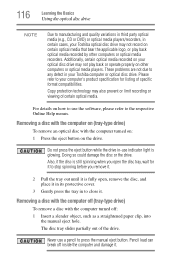
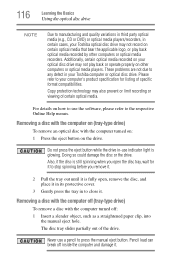
..., wait for listing of specific format compatibilities. Removing a disc with the computer off (tray-type drive)
To remove a disc with the computer turned on: 1 Press the eject button on your Toshiba computer or optical disc drive. 116
Learning the Basics
Using the optical disc drive
NOTE
Due to manufacturing and quality variations in...
User Guide 1 - Page 192
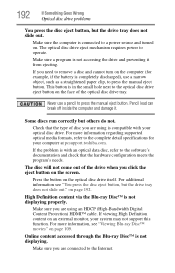
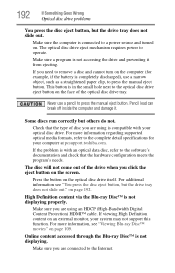
...button on the computer (for your system may not support this function.
For additional information see "Viewing Blu-ray Disc™ movies" on an external monitor, your computer at pcsupport.toshiba... the manual eject button. Check that the hardware configuration meets the program's needs. The optical disc drive eject mechanism requires power to a power source and turned on the screen....
User Guide 1 - Page 242


...TOSHIBA Hardware Setup Blu-ray Disc™ using 109 button eco Utility™ 128 Illumination ON/OFF button 112 mute button 112 play/pause button 112 power 50
Shut down 53, 89
start 138 volume increase/decrease buttons
112 Wireless antenna ON/OFF button
112 buttons... on battery power 118 setting up 45 turning off 86 turning off more quickly 89 turning off options 87 warning resume failure message
...
User Guide 1 - Page 246


...AC adaptor
47 cord/cable 47 cord/cable connectors 225 energy-saving features 118 problem solving 186 turning on 50 power button 50 power management 120 optimum performance 120 power plans selecting power plan options 126 using a ...® inserted 195 computer will not power up 180 contacting Toshiba 206 corrupted/damaged data files 191 Device Manager 185 disk drive is slow 191 display is blank 188
User Guide 1 - Page 249
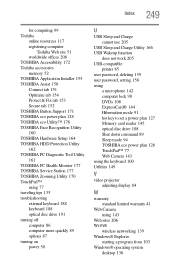
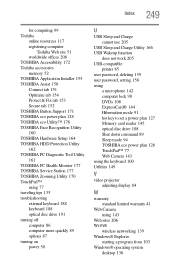
... 154 Protect & Fix tab 153 Secure tab 152 TOSHIBA Button Support 171 TOSHIBA eco power plan 128 TOSHIBA eco Utility™ 176 TOSHIBA Face Recognition Utility 160 TOSHIBA Hardware Setup 164 TOSHIBA HDD Protection Utility 162 TOSHIBA PC Diagnostic Tool Utility 161 TOSHIBA PC Health Monitor 177 TOSHIBA Service Station 177 TOSHIBA Zooming Utility 170 TouchPad™ using 77 traveling tips...
Similar Questions
How To Turn On Hardware Radio Switch Toshiba A665 Satellite
(Posted by wmwendyp 9 years ago)
How To Update A Toshiba Satellite A665-s6094 Laptop Graphics Card
(Posted by TDYprano 9 years ago)
How Do You Turn Off Toshiba Satellite C655d-s5518 Specs
(Posted by lelagreen 10 years ago)
Toshiba Satellit A665, Win 7 Install Needs Device Driver' I Cant Find It.?
Y
(Posted by emshoffg 11 years ago)

