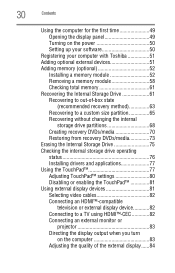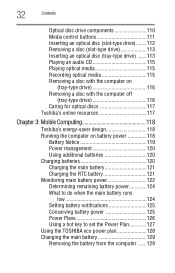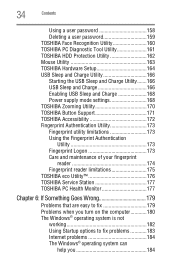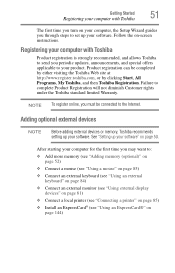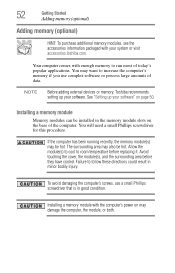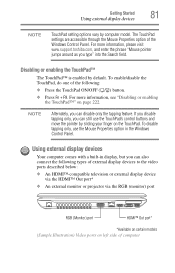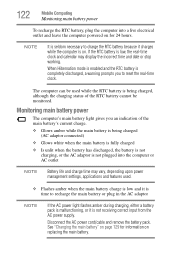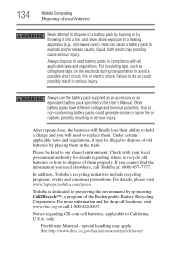Toshiba Satellite A665 Support Question
Find answers below for this question about Toshiba Satellite A665.Need a Toshiba Satellite A665 manual? We have 1 online manual for this item!
Question posted by Tlddol on September 12th, 2014
Replaced Monitor On Toshiba Satellite A665-s5173 But It Won't Work
The person who posted this question about this Toshiba product did not include a detailed explanation. Please use the "Request More Information" button to the right if more details would help you to answer this question.
Current Answers
Related Toshiba Satellite A665 Manual Pages
Similar Questions
How To Replace Toshiba Satellite A665 S5170
(Posted by sssimeug 9 years ago)
How To Replace Toshiba Satellite A665-s6080 Keyboard
(Posted by Segbill 10 years ago)
How To Replace Toshiba Satellite A665d Wireless Hardware Switch
(Posted by wacksdougr 10 years ago)
Toshiba Satellit A665, Win 7 Install Needs Device Driver' I Cant Find It.?
Y
(Posted by emshoffg 11 years ago)
How To Reset Bios Of Toshiba Satellite A665
On Factory Default Setting
I have Toshiba Satellite A665 and not booting just show power on light for 5 sec. and off. so pl an...
I have Toshiba Satellite A665 and not booting just show power on light for 5 sec. and off. so pl an...
(Posted by ziasahab74 11 years ago)