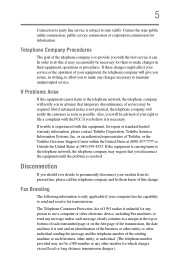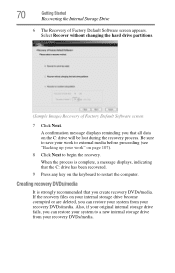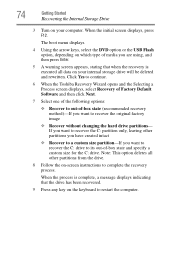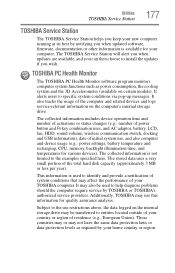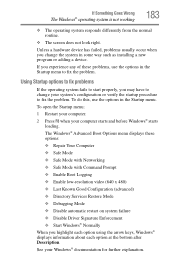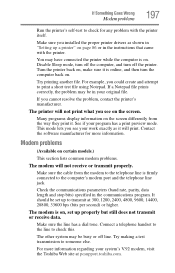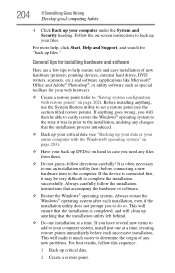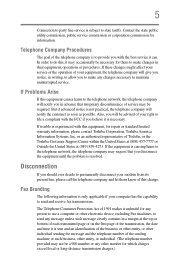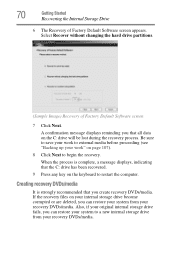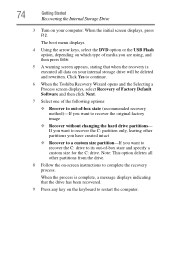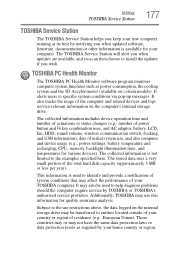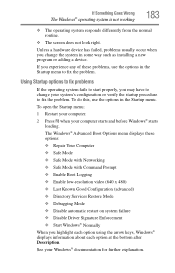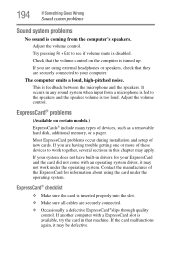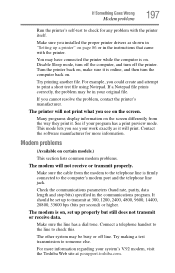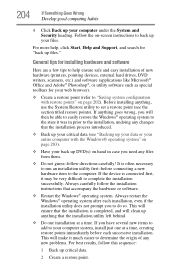Toshiba Satellite A665-S5170 Support and Manuals
Get Help and Manuals for this Toshiba item

View All Support Options Below
Free Toshiba Satellite A665-S5170 manuals!
Problems with Toshiba Satellite A665-S5170?
Ask a Question
Free Toshiba Satellite A665-S5170 manuals!
Problems with Toshiba Satellite A665-S5170?
Ask a Question
Most Recent Toshiba Satellite A665-S5170 Questions
Wifi Not Connecting
Unable to turn on wifi .Where and how is this possible?
Unable to turn on wifi .Where and how is this possible?
(Posted by jimathome 8 years ago)
I Lost My Touch Pad Driver And My F9 Key Doesnt Work
I somehow lost my touch pad driver and do not know how to get it back. Is that also why my f9 keydoe...
I somehow lost my touch pad driver and do not know how to get it back. Is that also why my f9 keydoe...
(Posted by dgil72760 9 years ago)
Can You Fix Hinges On A Toshiba Satellite A665-s5170 Laptop
(Posted by pambag 9 years ago)
A665-s5170 Cant Be Switched On
(Posted by foxstma 9 years ago)
How To Insert A Camera Memory Card Into A Toshiba Satellite A665-s5170 Laptop
(Posted by mbediv7r 9 years ago)
Popular Toshiba Satellite A665-S5170 Manual Pages
Toshiba Satellite A665-S5170 Reviews
We have not received any reviews for Toshiba yet.