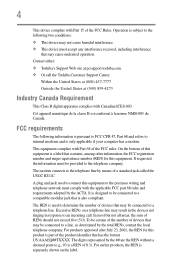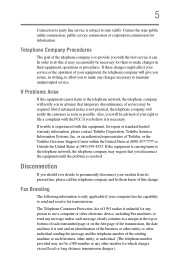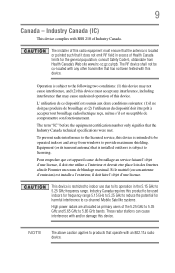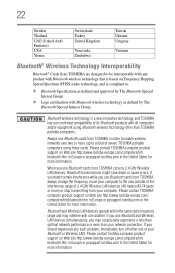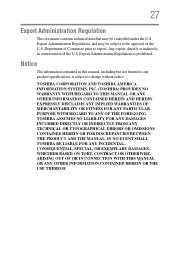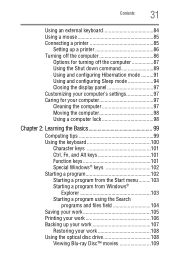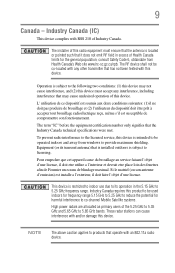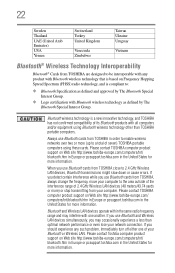Toshiba Satellite A665-S5170 Support Question
Find answers below for this question about Toshiba Satellite A665-S5170.Need a Toshiba Satellite A665-S5170 manual? We have 2 online manuals for this item!
Question posted by jimathome on October 2nd, 2015
Wifi Not Connecting
Unable to turn on wifi .Where and how is this possible?
Current Answers
Answer #1: Posted by TechSupport101 on October 2nd, 2015 8:47 PM
See page 220 of the User Manual here https://www.helpowl.com/manuals/Toshiba/SatelliteA665S5170/165870 for help with 'Enabling and disabling of wireless (WiFi & Bluetooth) devises'
Related Toshiba Satellite A665-S5170 Manual Pages
Similar Questions
How To Reset Toshiba Laptop Satellite C50-a546 Bios Password
How To Reset Toshiba Laptop Satellite c50-a546 Bios Password
How To Reset Toshiba Laptop Satellite c50-a546 Bios Password
(Posted by mohmoh1980 9 years ago)
How To Connect A Toshiba A665-s5170 To A Television
(Posted by habdlke 10 years ago)
Cant Find Wifi Driver Satellite A665-s5170
(Posted by bobtha 10 years ago)
Toshiba Laptop Satellite L355-s7915
how to reset the bios password on toshiba laptop satellite L355-s7915
how to reset the bios password on toshiba laptop satellite L355-s7915
(Posted by pctechniciandallas 12 years ago)