Toshiba Satellite A665-S5170 Support Question
Find answers below for this question about Toshiba Satellite A665-S5170.Need a Toshiba Satellite A665-S5170 manual? We have 2 online manuals for this item!
Question posted by sssimeug on May 18th, 2014
How To Replace Toshiba Satellite A665 S5170
The person who posted this question about this Toshiba product did not include a detailed explanation. Please use the "Request More Information" button to the right if more details would help you to answer this question.
Current Answers
There are currently no answers that have been posted for this question.
Be the first to post an answer! Remember that you can earn up to 1,100 points for every answer you submit. The better the quality of your answer, the better chance it has to be accepted.
Be the first to post an answer! Remember that you can earn up to 1,100 points for every answer you submit. The better the quality of your answer, the better chance it has to be accepted.
Related Toshiba Satellite A665-S5170 Manual Pages
User Manual - Page 1


GMAD00247010 03/10 Satellite® A660 Series User's Guide
If you need assistance: ❖ Toshiba's Support Web site
pcsupport.toshiba.com ❖ Toshiba Customer Support Center
Calling within the United States (800) 457-7777 Calling from outside the United States (949) 859-4273 For more information, see "If Something Goes Wrong" on page 179 in this guide.
User Manual - Page 2


...usage instructions in the applicable user guides and/or manuals enclosed or provided electronically. TOSHIBA DISCLAIMS ANY LIABILITY FOR THE FAILURE TO COPY OR TRANSFER THE DATA CORRECTLY. 2...possible failures, alteration, or loss of the data. Wash hands after handling. Model: Satellite® A660 Series
Recordable and/or ReWritable Drive(s) and Associated Software Warranty
The computer system...
User Manual - Page 7


...
This device is a certification mark of the Wi-Fi Alliance. Wireless Interoperability
The TOSHIBA Wireless LAN Mini PCI Card products are designed to be used indoors for frequency range...operate with one another. The "Wi-Fi CERTIFIED" logo is restricted to co-channel Mobile Satellite systems.
High power radars are allocated as primary users of Electrical and Electronics Engineers.
&#...
User Manual - Page 28


...
Trademarks
Satellite and eco Utility are either registered trademarks or trademarks of the Wi-Fi Alliance. Wi-Fi is a registered trademark of Toshiba America Information...Adobe Systems Incorporated in and recycling programs. For details, please visit www.laptops.toshiba.com/green.
and/or Toshiba Corporation. Adobe and Photoshop are trademarks of PCMCIA. ExpressCard is a ...
User Manual - Page 38


If all program functionality.
Toshiba requires its computer component suppliers to meet RoHS requirements and verifies its ...commercial building space each year and avoid greenhouse gas emissions equivalent to nearly 3 million cars.
households and businesses replaced old computers with European Union Directive 2002/95/EC, Restriction of the use of certain Hazardous Substances in energy...
User Manual - Page 52


.... NOTE
Before adding external devices or memory, Toshiba recommends setting up your software. The surrounding area may also be hot.
Avoid touching the cover, the module(s), and the surrounding area before replacing it. Your computer comes with enough memory to follow these directions could result in the memory module slots on the...
User Manual - Page 119


... on the select models and configurations tested by Toshiba under the specific test settings at maximum capacity and will be replaced.
It maintains this information for all batteries. Battery...while the computer is consuming full power. Use only batteries designed to work with your Toshiba computer. The computer also has an internal real-time-clock (RTC) battery.
Actual...
User Manual - Page 120


...turned on the applications, power management settings, and features used. You can then replace a discharged battery and continue working.
For assistance with your system, the RTC... use the preset configuration. For more than a week at accessories.toshiba.com.
You can order a Toshiba battery charger from Toshiba's Web site at a time. 120
Mobile Computing
Charging batteries
TECHNICAL...
User Manual - Page 132


...approved option.
❖ When you install the battery pack, you can purchase through the Toshiba Web site at accessories.toshiba.com.
❖ A reverse polarity condition should hear a click when it is seated properly... an odor, overheats or changes color or shape while it is leaking or damaged, replace it .
❖ Avoid touching the metal terminals of your battery and prolong its life...
User Manual - Page 134
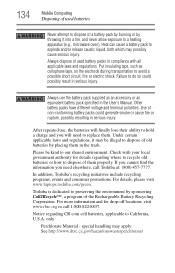
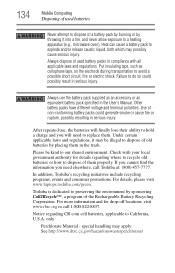
...information you will finally lose their ability to hold a charge and you need to replace them. Notice regarding where to recycle old batteries or how to dispose of them ...applicable laws and regulations. For details, please visit www.laptops.toshiba.com/green. Always use , the batteries will need elsewhere, call 1-800-822-8837. Toshiba is dedicated to avoid a possible short circuit, fire or...
User Manual - Page 144


... process of sending email, taking pictures or recording video messages may first need to replace one ExpressCard with the computer. Using an ExpressCard®
The ExpressCard® slot supports... firm connection with another while the computer is on the software, click Start, All Programs, TOSHIBA, Utilities, and then Web Camera Application Help. For more information on . 144
Exploring Your ...
User Manual - Page 173


...is read and compared with the user's Windows® user account. Fingerprint utility limitations
TOSHIBA does not guarantee that the fingerprint utility will be viewed by a third party. Fingerprint...the fingerprint data, see your online help file. When the user attempts to replace the keyboard-based user password authentication system when booting up.
The fingerprint authentication ...
User Manual - Page 187
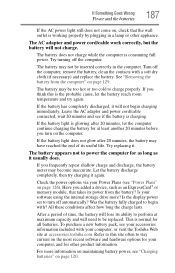
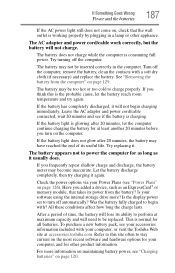
... information included with a soft dry cloth (if necessary) and replace the battery. Was the battery fully charged to be replaced. All these conditions affect how long the charge lasts. For more... while the computer is charging.
After a period of its ability to perform at accessories.toshiba.com.
The battery may become inaccurate. Let the battery discharge completely, then try again. Check...
User Guide 1 - Page 1


GMAD00247011 10/10
Satellite® A660 Series User's Guide
If you need assistance: ❖ Toshiba's Support Web site
pcsupport.toshiba.com ❖ Toshiba Customer Support Center
Calling within the United States (800) 457-7777 Calling from outside the United States (949) 859-4273 For more information, see "If Something Goes Wrong" on page 179 in this guide.
User Guide 1 - Page 2


... OF THE HARD DISK DRIVE OR OTHER STORAGE DEVICES AND THE DATA CANNOT BE RECOVERED, TOSHIBA SHALL NOT BE LIABLE FOR ANY DAMAGE OR LOSS OF DATA, OR ANY OTHER DAMAGE RESULTING...data.
As with any new technology, you purchased may lose data or suffer other damage. Model: Satellite® A660 Series
Recordable and/or ReWritable Drive(s) and Associated Software Warranty
The computer system you ...
User Guide 1 - Page 7


...to its operation in the United States for harmful interference to co-channel Mobile Satellite systems.
High power radars are designed to be used indoors for frequency range... Fidelity (Wi-Fi®) certification as primary users of the Wi-Fi Alliance.
Wireless Interoperability
The TOSHIBA Wireless LAN Mini PCI Card products are allocated as defined by the Wi-Fi Alliance. If you ...
User Guide 1 - Page 28


...MultiMediaCard Association. and/or Toshiba Corporation.
Additional information may be implied for the personal and non-commercial use .
28
Trademarks
Satellite and eco Utility are ... product in and recycling programs. For details, please visit www.laptops.toshiba.com/green. and any other use of Toshiba America Information Systems, Inc. Licenses
This Product is under the ...
User Guide 1 - Page 52
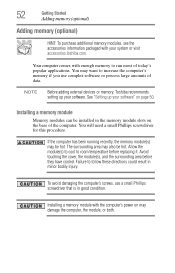
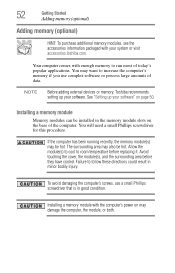
...computer's power on the base of data. See "Setting up your system or visit accessories.toshiba.com. The surrounding area may be installed in minor bodily injury. You may damage the ... today's popular applications. Avoid touching the cover, the module(s), and the surrounding area before replacing it. To avoid damaging the computer's screws, use complex software or process large amounts of...
User Guide 1 - Page 119


...power management settings and features utilized, as well as the natural performance variations produced by Toshiba under the specific test settings at least once a month. This may shorten the life ...battery meter to perform at accessories.toshiba.com.
The RTC battery powers the RTC memory that the battery maintains its ability to be replaced. Mobile Computing
Running the computer on...
User Guide 1 - Page 134
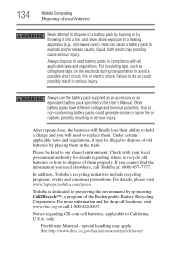
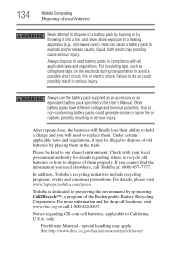
...packs could possibly result in serious injury. For details, please visit www.laptops.toshiba.com/green.
Always dispose of used batteries
Never attempt to dispose of them . Check with...the information you will finally lose their ability to hold a charge and you need to replace them properly.
134
Mobile Computing
Disposing of used battery packs in compliance with your local ...
Similar Questions
Replaced Fan On Toshiba Satellite A665-s5170 & Now Screen Will Not Stay On
(Posted by fsradr 9 years ago)
Toshiba Satellite A665-s5170 Won't Boot Only Power Light On
(Posted by datoniar 9 years ago)
Cant Find Wifi Driver Satellite A665-s5170
(Posted by bobtha 10 years ago)
Toshiba Satellite A665-s5170 Will Not Boot
(Posted by sanAb 10 years ago)
Toshiba Satellite A665-s5170 Wireless Will Not Turn On
(Posted by macleme 10 years ago)

