Toshiba Satellite A665-S5170 Support Question
Find answers below for this question about Toshiba Satellite A665-S5170.Need a Toshiba Satellite A665-S5170 manual? We have 2 online manuals for this item!
Question posted by macleme on October 28th, 2013
Toshiba Satellite A665-s5170 Wireless Will Not Turn On
The person who posted this question about this Toshiba product did not include a detailed explanation. Please use the "Request More Information" button to the right if more details would help you to answer this question.
Current Answers
There are currently no answers that have been posted for this question.
Be the first to post an answer! Remember that you can earn up to 1,100 points for every answer you submit. The better the quality of your answer, the better chance it has to be accepted.
Be the first to post an answer! Remember that you can earn up to 1,100 points for every answer you submit. The better the quality of your answer, the better chance it has to be accepted.
Related Toshiba Satellite A665-S5170 Manual Pages
User Manual - Page 1


Satellite® A660 Series User's Guide
If you need assistance: ❖ Toshiba's Support Web site
pcsupport.toshiba.com ❖ Toshiba Customer Support Center
Calling within the United States (800) 457-7777 Calling from outside the United States (949) 859-4273 For more information, see "If Something Goes Wrong" on page 179 in this guide. GMAD00247010 03/10
User Manual - Page 2


...provided electronically. 2
Handling the cord on the hard disk or other damage.
Model: Satellite® A660 Series
Recordable and/or ReWritable Drive(s) and Associated Software Warranty
The computer ...system you fail to cause birth defects or other reproductive harm. YOU AGREE THAT TOSHIBA, ITS AFFILIATES AND SUPPLIERS SHALL HAVE NO RESPONSIBILITY FOR DAMAGE TO OR LOSS OF ANY...
User Manual - Page 7


... Mobile Satellite systems.
High power radars are allocated as primary users of the 5.25 GHz to 5.35 GHz and 5.65 GHz to :
❖ The IEEE 802.11 Standard on Wireless LANs ...wireless LAN product that is based on Web site http://www.toshiba-europe.com/computers/tnt/bluetooth.htm in Europe or pcsupport.toshiba.com in the 5.15 GHz to products that operate with any such problem, immediately turn...
User Manual - Page 8
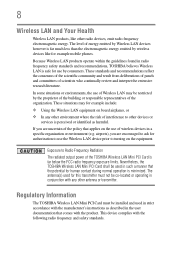
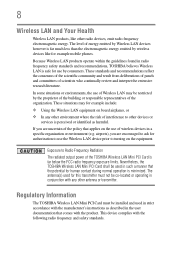
... power of interference to turning on the use by the proprietor of the building or responsible representatives of scientists who continually review and interpret the extensive research literature. Because Wireless LAN products operate within the guidelines found in such a manner that applies on the equipment. Regulatory Information
The TOSHIBA Wireless LAN Mini PCI Card...
User Manual - Page 22
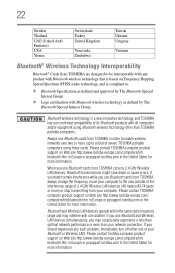
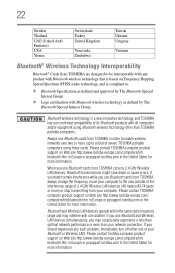
... network connection. If you should experience any product with Bluetooth wireless technology that is a new innovative technology, and TOSHIBA has not confirmed compatibility of its Bluetooth products with any such problem, immediately turn off either one another. If you use Bluetooth cards from TOSHIBA are designed to be interoperable with all computers and/or...
User Manual - Page 24
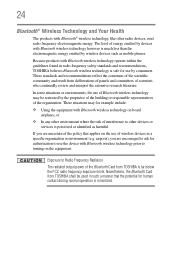
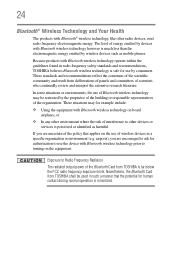
... from deliberations of panels and committees of the Bluetooth Card from TOSHIBA shall be restricted by wireless devices such as harmful. Exposure to Radio Frequency Radiation
The radiated...interpret the extensive research literature. 24
Bluetooth® Wireless Technology and Your Health
The products with Bluetooth wireless technology prior to turning on board airplanes, or
❖ In any ...
User Manual - Page 28


...the United States and/or other countries. TouchPad is under license. 28
Trademarks
Satellite and eco Utility are registered trademarks of MultiMediaCard Association. and any use of ...For details, please visit www.laptops.toshiba.com/green. Intel, Intel Core, Celeron, Centrino and Pentium are trademarks or registered trademarks of PCMCIA. and/or Toshiba Corporation.
Blu-ray Disc ...
User Manual - Page 51
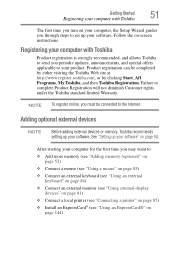
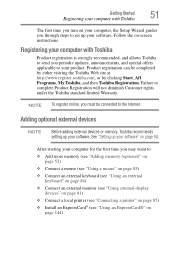
... registration can be connected to the Internet.
Registering your computer with Toshiba
The first time you turn on your computer, the Setup Wizard guides you may want to:... applicable to your product. Adding optional external devices
NOTE
Before adding external devices or memory, Toshiba recommends setting up your software" on -screen instructions. Follow the on page 50. After starting...
User Manual - Page 242


... setting notifications 125 battery indicator light 123 BIOS Setup see TOSHIBA Hardware Setup Blu-ray Disc™ using 109 button eco...Shut down 53, 89
start 138 volume increase/decrease buttons
112 Wireless antenna ON/OFF button
112 buttons
eject, optical disc drive 111...on battery power 118 setting up 45 turning off 86 turning off more quickly 89 turning off options 87 warning resume failure message...
User Manual - Page 249
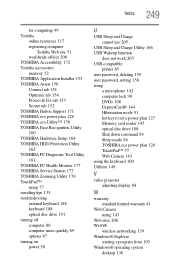
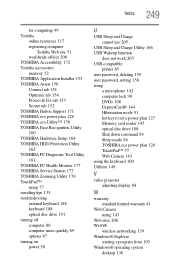
... Utility™ 176 TOSHIBA Face Recognition Utility 160 TOSHIBA Hardware Setup 164 TOSHIBA HDD Protection Utility 162 TOSHIBA PC Diagnostic Tool Utility 161 TOSHIBA PC Health Monitor 177 TOSHIBA Service Station 177 TOSHIBA Zooming Utility 170 TouchPad™ using 77 traveling tips 135 troubleshooting external keyboard 188 keyboard 188 optical disc drive 191 turning off computer 86 computer...
User Guide 1 - Page 1


Satellite® A660 Series User's Guide
If you need assistance: ❖ Toshiba's Support Web site
pcsupport.toshiba.com ❖ Toshiba Customer Support Center
Calling within the United States (800) 457-7777 Calling from outside the United States (949) 859-4273 For more information, see "If Something Goes Wrong" on page 179 in this guide. GMAD00247011 10/10
User Guide 1 - Page 2


Model: Satellite® A660 Series
Recordable and/or ReWritable Drive(s) and Associated Software Warranty
The computer system you ... REMOVABLE STORAGE MEDIA ARISING OUT OF OR RESULTING FROM THE USE OF THE PRODUCT, EVEN IF ADVISED OF THE POSSIBILITY THEREOF. TOSHIBA DISCLAIMS ANY LIABILITY FOR THE FAILURE TO COPY OR TRANSFER THE DATA CORRECTLY. Protection of Stored Data
For your important data, ...
User Guide 1 - Page 7


...Wireless LAN device. If you use due to its operation in the United States for harmful interference to co-channel Mobile Satellite...jack type(s): USOC RJ11C.
Please contact Toshiba computer product support on Wireless LANs (Revision A/B/G), as defined and...this product to be interoperable with any such problem, immediately turn off your network connection. If you may interfere with ...
User Guide 1 - Page 8
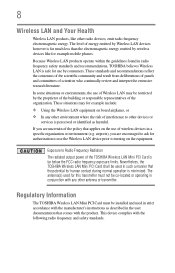
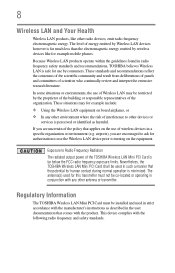
... PCI Card shall be co-located or operating in radio frequency safety standards and recommendations, TOSHIBA believes Wireless LAN is minimized. Because Wireless LAN products operate within the guidelines found in conjunction with the product. airports), you are encouraged to turning on the use by the proprietor of the building or responsible representatives of...
User Guide 1 - Page 22
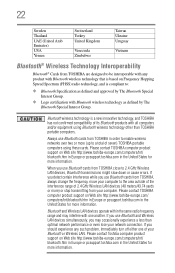
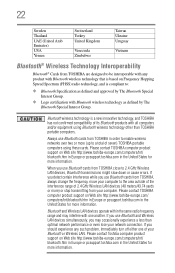
...
Switzerland Turkey United Kingdom
Venezuela Zimbabwe
Taiwan Ukraine Uruguay
Vietnam
Bluetooth® Wireless Technology Interoperability
Bluetooth® Cards from TOSHIBA are designed to be interoperable with any such problem, immediately turn off either one another.
Always use Bluetooth cards from TOSHIBA close to :
❖ Bluetooth Specification as defined by The Bluetooth Special...
User Guide 1 - Page 24
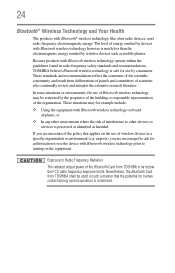
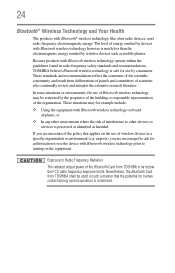
... prior to other radio devices, emit radio frequency electromagnetic energy.
Because products with Bluetooth wireless technology on the use of interference to turning on the equipment. Nevertheless, the Bluetooth Card from TOSHIBA shall be restricted by consumers. These situations may be used in such a manner that applies on board airplanes, or
❖ In...
User Guide 1 - Page 28


28
Trademarks
Satellite and eco Utility are either registered trademarks or trademarks of Adobe Systems...names are either registered trademarks or trademarks of a consumer to preserving the environment, Toshiba supports various trade-in and recycling programs. For details, please visit www.laptops.toshiba.com/green. Intel, Intel Core, Celeron, Centrino and Pentium are either registered ...
User Guide 1 - Page 51
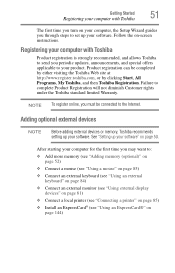
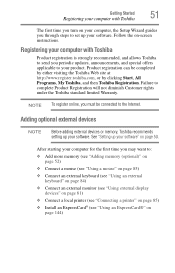
...®" on -screen instructions. Follow the on
page 144)
Registering your software.
NOTE To register online, you may want to set up your computer with Toshiba
The first time you turn on page 50. Product registration can be connected to complete Product Registration will not diminish Customer rights under the...
User Guide 1 - Page 242


... setting notifications 125 battery indicator light 123 BIOS Setup see TOSHIBA Hardware Setup Blu-ray Disc™ using 109 button eco...Shut down 53, 89
start 138 volume increase/decrease buttons
112 Wireless antenna ON/OFF button
112 buttons
eject, optical disc drive 111...on battery power 118 setting up 45 turning off 86 turning off more quickly 89 turning off options 87 warning resume failure message...
User Guide 1 - Page 249
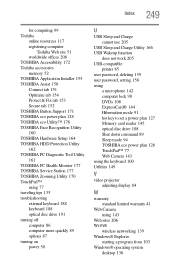
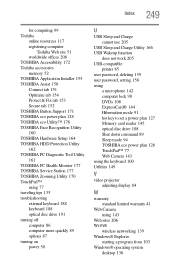
... Utility™ 176 TOSHIBA Face Recognition Utility 160 TOSHIBA Hardware Setup 164 TOSHIBA HDD Protection Utility 162 TOSHIBA PC Diagnostic Tool Utility 161 TOSHIBA PC Health Monitor 177 TOSHIBA Service Station 177 TOSHIBA Zooming Utility 170 TouchPad™ using 77 traveling tips 135 troubleshooting external keyboard 188 keyboard 188 optical disc drive 191 turning off computer 86 computer...
Similar Questions
How To Get Wireless Working On Toshiba Satellite A665 S5170 Specs
(Posted by juss3dl 9 years ago)
Toshiba Satellite A665-s5170 Won't Boot Only Power Light On
(Posted by datoniar 9 years ago)
How To On Wireless Adapter On Satellite A665 S5170
(Posted by andreddba 9 years ago)
Toshiba Satellite A665-s5170 Won't Boot
(Posted by cy1cstan 10 years ago)
My Toshiba Satellite A665-s5170 Will Not Turn On
(Posted by waDejo21 10 years ago)

