Toshiba Satellite A665-S5170 Support Question
Find answers below for this question about Toshiba Satellite A665-S5170.Need a Toshiba Satellite A665-S5170 manual? We have 2 online manuals for this item!
Question posted by fsradr on August 13th, 2014
Replaced Fan On Toshiba Satellite A665-s5170 & Now Screen Will Not Stay On
The person who posted this question about this Toshiba product did not include a detailed explanation. Please use the "Request More Information" button to the right if more details would help you to answer this question.
Current Answers
There are currently no answers that have been posted for this question.
Be the first to post an answer! Remember that you can earn up to 1,100 points for every answer you submit. The better the quality of your answer, the better chance it has to be accepted.
Be the first to post an answer! Remember that you can earn up to 1,100 points for every answer you submit. The better the quality of your answer, the better chance it has to be accepted.
Related Toshiba Satellite A665-S5170 Manual Pages
User Manual - Page 1


GMAD00247010 03/10 Satellite® A660 Series User's Guide
If you need assistance: ❖ Toshiba's Support Web site
pcsupport.toshiba.com ❖ Toshiba Customer Support Center
Calling within the United States (800) 457-7777 Calling from outside the United States (949) 859-4273 For more information, see "If Something Goes Wrong" on page 179 in this guide.
User Manual - Page 2


Model: Satellite® A660 Series
Recordable and/or ReWritable Drive(s) and Associated Software Warranty
The computer system you... OR TRANSFERRING YOUR DATA, PLEASE BE SURE TO CONFIRM WHETHER THE DATA HAS BEEN SUCCESSFULLY COPIED OR TRANSFERRED. YOU AGREE THAT TOSHIBA, ITS AFFILIATES AND SUPPLIERS SHALL HAVE NO RESPONSIBILITY FOR DAMAGE TO OR LOSS OF ANY BUSINESS, PROFITS, PROGRAMS, DATA, NETWORK...
User Manual - Page 7


...device. These radar stations can cause interference with an 802.11a radio device. Please contact Toshiba computer product support on Wireless LANs (Revision A/B/G), as defined and approved by the Institute of... use due to its operation in the United States for harmful interference to co-channel Mobile Satellite systems.
High power radars are allocated as defined by the Wi-Fi Alliance. 7
3 The...
User Manual - Page 28


... respective companies. Wi-Fi is under license. and/or Toshiba Corporation. Adobe and Photoshop are trademarks or registered trademarks of their respective owners. 28
Trademarks
Satellite and eco Utility are trademarks or registered trademarks of Sony ... in and recycling programs. For details, please visit www.laptops.toshiba.com/green. TouchPad is a trademark of PCMCIA.
User Manual - Page 38


...year and avoid greenhouse gas emissions equivalent to nearly 3 million cars. Toshiba requires its computer component suppliers to meet RoHS requirements and verifies its ... computer meeting RoHS requirements by Internet or telephone (toll charges may apply). households and businesses replaced old computers with European Union Directive 2002/95/EC, Restriction of U.S. Visit http://www.energystar...
User Manual - Page 39


...stay current with the various computer software or hardware options, visit Toshiba's Web site at pcsupport.toshiba.com. For more detailed information about your particular model, please visit Toshiba's Web site at pcsupport.toshiba... as well as some basic procedures needed to find specific information. While Toshiba has made every effort at the time of publication to ensure the accuracy of...
User Manual - Page 41


... guide. To stay current on page 179. This information applies to all possible configurations for other programs that may not have all the features and specifications corresponding to all those features. If you have selected all of optional service programs to regularly check the Toshiba Web site at accessories.toshiba.com. Your select...
User Manual - Page 51
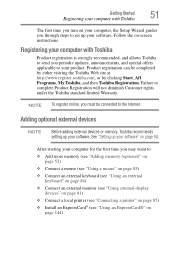
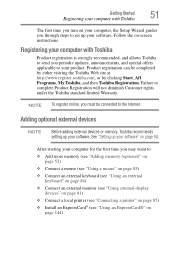
Registering your computer with Toshiba
The first time you turn on -screen instructions. See "Setting up your software" on
page 144...Using an ExpressCard®" on page 50. Getting Started
51
Registering your computer with Toshiba
Product registration is strongly recommended, and allows Toshiba to send you periodic updates, announcements, and special offers applicable to your product. ...
User Manual - Page 52


Installing a memory module with your system or visit accessories.toshiba.com. Your computer comes with enough memory to follow these ...can be hot. NOTE
Before adding external devices or memory, Toshiba recommends setting up your software.
Avoid touching the cover, the module(s), and the surrounding area before replacing it. You may want to room temperature before they have cooled...
User Manual - Page 64
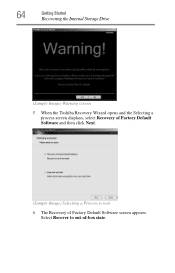
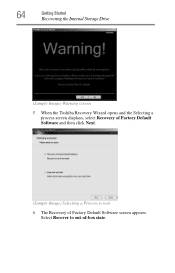
64
Getting Started
Recovering the Internal Storage Drive
(Sample Image) Warning screen 5 When the Toshiba Recovery Wizard opens and the Selecting a
process screen displays, select Recovery of Factory Default Software and then click Next.
(Sample Image) Selecting a Process screen 6 The Recovery of -box state.
Select Recover to out-of Factory Default Software screen appears.
User Manual - Page 67
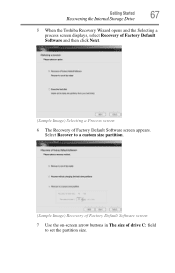
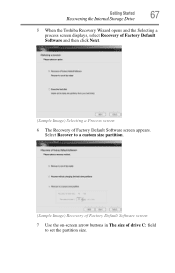
... set the partition size. Getting Started
67
Recovering the Internal Storage Drive
5 When the Toshiba Recovery Wizard opens and the Selecting a process screen displays, select Recovery of Factory Default Software and then click Next.
(Sample Image) Selecting a Process screen
6 The Recovery of drive C: field to a custom size partition.
(Sample Image) Recovery of Factory...
User Manual - Page 69
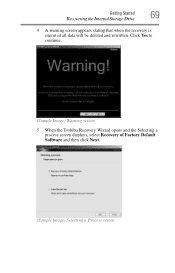
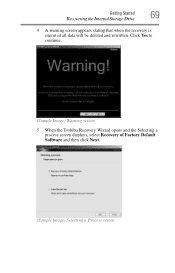
Click Yes to continue.
(Sample Image) Warning screen
5 When the Toshiba Recovery Wizard opens and the Selecting a process screen displays, select Recovery of Factory Default Software and then click Next.
(Sample Image) Selecting a Process screen Getting Started
69
Recovering the Internal Storage Drive
4 A warning screen appears stating that when the recovery is executed all data will...
User Manual - Page 155


... reinstall drivers and applications:
1 Click Start, All Programs, My Toshiba, and then TOSHIBA Application Installer.
2 Click Next.
(Sample Image) TOSHIBA Application Installer screen 3 Click the item you to complete
the installation process.
Utilities
TOSHIBA Application Installer
155
TOSHIBA Application Installer
The TOSHIBA Application Installer allows you want to install.
(Sample Image...
User Manual - Page 170
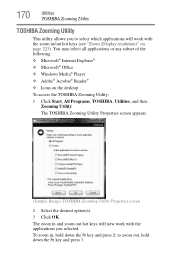
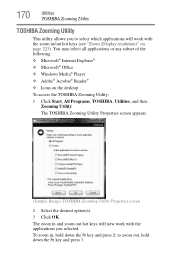
To zoom in /out hot keys (see "Zoom (Display resolution)" on the desktop
To access the TOSHIBA Zooming Utility:
1 Click Start, All Programs, TOSHIBA, Utilities, and then Zooming Utility. The TOSHIBA Zooming Utility Properties screen appears.
(Sample Image) TOSHIBA Zooming Utility Properties screen
2 Select the desired option(s). 3 Click OK. You may select all applications or any subset...
User Manual - Page 173


... The user's fingerprint is not liable for user logon.
TOSHIBA does not guarantee that the fingerprint utility technology will accurately screen out unauthorized users at all times. TOSHIBA is read and compared with the user's Windows® ....)
The fingerprint authentication utility can also be used to replace the keyboard-based user password authentication system when booting up.
User Manual - Page 187
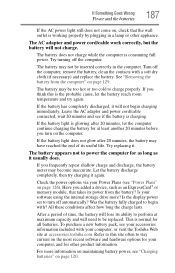
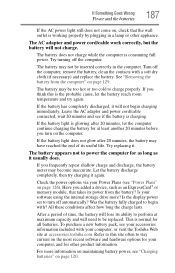
... information included with a soft dry cloth (if necessary) and replace the battery. Is your software using the internal storage drive more...the battery fully charged to charge properly.
The battery appears not to stay current on , check that takes its useful life. After a ..., clean the contacts with your computer, or visit the Toshiba Web site at maximum capacity and will not charge. Refer...
User Guide 1 - Page 155


...To reinstall drivers and applications:
1 Click Start, All Programs, My Toshiba, and then TOSHIBA Application Installer.
2 Click Next.
(Sample Image) TOSHIBA Application Installer screen 3 Click the item you to complete
the installation process. Utilities
TOSHIBA Application Installer
155
TOSHIBA Application Installer
The TOSHIBA Application Installer allows you want to install.
(Sample Image...
User Guide 1 - Page 170
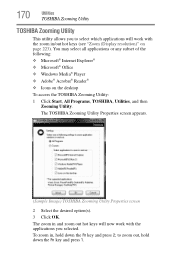
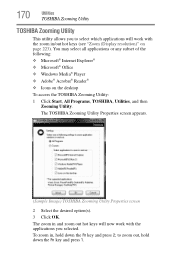
...® Office ❖ Windows Media® Player ❖ Adobe® Acrobat® Reader® ❖ Icons on page 223).
The TOSHIBA Zooming Utility Properties screen appears.
(Sample Image) TOSHIBA Zooming Utility Properties screen
2 Select the desired option(s). 3 Click OK. To zoom in /out hot keys (see "Zoom (Display resolution)" on the desktop
To access...
User Guide 1 - Page 173
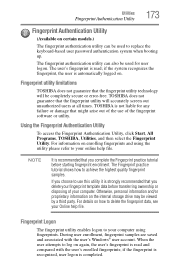
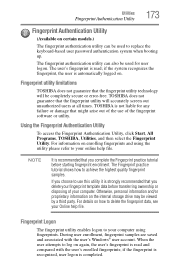
....
The Fingerprint practice tutorial shows how to your online help file. TOSHIBA does not guarantee that you delete your fingerprint template data before starting fingerprint...to replace the keyboard-based user password authentication system when booting up.
Fingerprint utility limitations
TOSHIBA does not guarantee that the fingerprint utility technology will accurately screen ...
User Guide 1 - Page 187
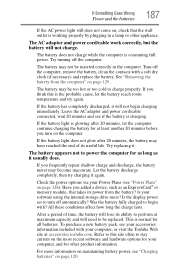
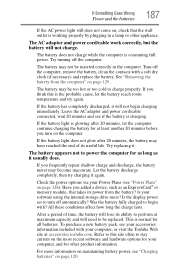
... to charge properly. The battery may not be replaced.
Check the power options via your computer, or visit the Toshiba Web site at accessories.toshiba.com.
After a period of its power from ... If the battery has completely discharged, it usually does.
The battery appears not to stay current on the most recent software and hardware options for other appliance. Is your computer,...
Similar Questions
Toshiba Satellite A665-s5170 Won't Boot Only Power Light On
(Posted by datoniar 9 years ago)
How To Replace Toshiba Satellite A665 S5170
(Posted by sssimeug 9 years ago)
How To Fax From Toshiba Satellite A665-s5170
(Posted by tahchessm 10 years ago)
Toshiba Satellite A665 S5170 Screen Black Wont
(Posted by dannykn 10 years ago)
How To Replace Toshiba Satellite C655-s5120 Screen
(Posted by javiejhop2 10 years ago)

