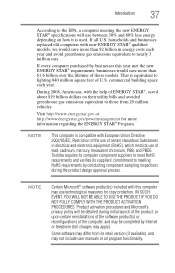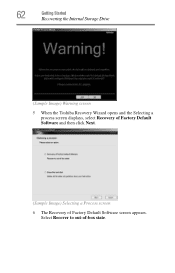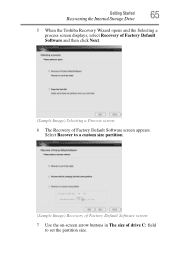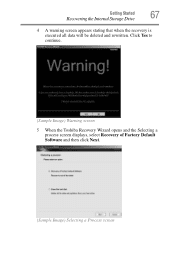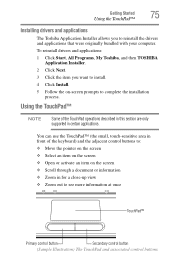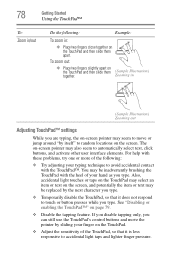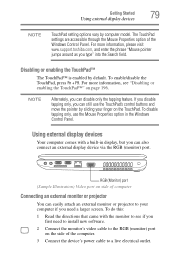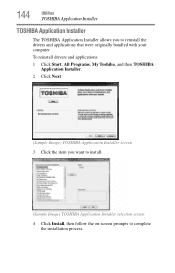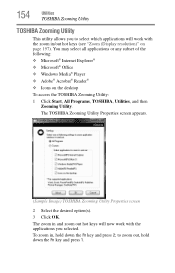Toshiba Satellite C655 Support Question
Find answers below for this question about Toshiba Satellite C655.Need a Toshiba Satellite C655 manual? We have 1 online manual for this item!
Question posted by javiejhop2 on December 24th, 2013
How To Replace Toshiba Satellite C655-s5120 Screen
The person who posted this question about this Toshiba product did not include a detailed explanation. Please use the "Request More Information" button to the right if more details would help you to answer this question.
Current Answers
Related Toshiba Satellite C655 Manual Pages
Similar Questions
Can I Replace The Cpu Of My Laptop?
I wish to replace the cpu of my laptop but I don't Know if I can change it because some cpus are sti...
I wish to replace the cpu of my laptop but I don't Know if I can change it because some cpus are sti...
(Posted by herveylamarre 6 years ago)
Trouble Satellite C655-s5195 Screen Black When I Turn It On
(Posted by csExTR66 9 years ago)
Toshiba Satellite C655-s5120 How To Enable Wireless
(Posted by LuvfRSTOK 10 years ago)
Keyboard Layout & Discription Of Toshiba Satellite C655.
(Posted by seyoumayano 11 years ago)
Toshiba Satellite C655-s5125 Screen Replacement....where Can I Find It In Europe
...more specific location is in Romania....Bucharest
...more specific location is in Romania....Bucharest
(Posted by admacr 11 years ago)