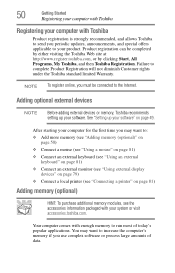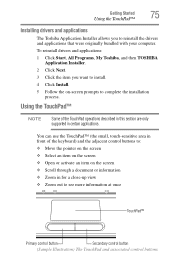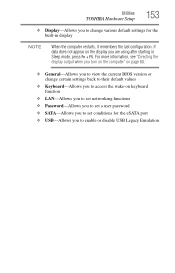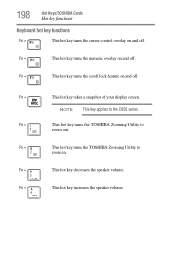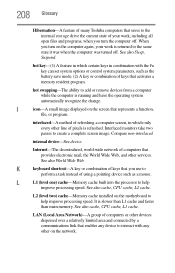Toshiba Satellite C655 Support Question
Find answers below for this question about Toshiba Satellite C655.Need a Toshiba Satellite C655 manual? We have 1 online manual for this item!
Question posted by seyoumayano on December 28th, 2012
Keyboard Layout & Discription Of Toshiba Satellite C655.
Current Answers
Answer #1: Posted by tintinb on February 11th, 2013 12:33 AM
- L.F. Laptop Keyboard
- 1 year Warranty
- Color: Black, Layout: US / English
- Type: Internal Laptop Keyboard for Toshiba
- Package Include: ribbon cable comes with keyboard
- http://www.rakuten.com/prod/new-keyboard-for-toshiba-satellite-c655-s5132-c655-s5137-c655-s5140/225627928.html
- http://www.amazon.com/C655-S5047-C655-S5049-C655-S5052-C655-S50521-C655-S5053/dp/tech-data/B004HFOQEK/ref=de_a_smtd
If you have more questions, please don't hesitate to ask here at HelpOwl. Experts here are always willing to answer your questions to the best of our knowledge and expertise.
Regards,
Tintin
Related Toshiba Satellite C655 Manual Pages
Similar Questions
how to remove keyboard of Toshiba satellite C850?
how much memory can be put in a TOSHIBA SATELLITE C655 55132
How do i remove the covering of a toshiba satellite L655 notebook to replace the keyboard?
The laptop is about five weeks old. OS is Windows 7, the Browser being used is Chrome. For some reas...