Toshiba Satellite C655-S5125 Support Question
Find answers below for this question about Toshiba Satellite C655-S5125.Need a Toshiba Satellite C655-S5125 manual? We have 1 online manual for this item!
Question posted by admacr on June 27th, 2012
Toshiba Satellite C655-s5125 Screen Replacement....where Can I Find It In Europe
...more specific location is in Romania....Bucharest
Current Answers
There are currently no answers that have been posted for this question.
Be the first to post an answer! Remember that you can earn up to 1,100 points for every answer you submit. The better the quality of your answer, the better chance it has to be accepted.
Be the first to post an answer! Remember that you can earn up to 1,100 points for every answer you submit. The better the quality of your answer, the better chance it has to be accepted.
Related Toshiba Satellite C655-S5125 Manual Pages
User Manual - Page 1


Satellite® C640/C650 Series User's Guide
If you need assistance: ❖ Toshiba's Support Web site
pcsupport.toshiba.com ❖ Toshiba Customer Support Center
Calling within the United States (800) 457-7777 Calling from outside the United States (949) 859-4273 For more information, see "If Something Goes Wrong" on page 157 in this guide. GMAD00246010 03/10
User Manual - Page 2


...loss of all set-up copies of the data. Wash hands after handling. YOU AGREE THAT TOSHIBA, ITS AFFILIATES AND SUPPLIERS SHALL HAVE NO RESPONSIBILITY FOR DAMAGE TO OR LOSS OF ANY BUSINESS, ...may not function properly and you purchased may lose data or suffer other damage. Model: Satellite® C640/C650 Series
Recordable and/or ReWritable Drive(s) and Associated Software Warranty
The computer...
User Manual - Page 7


...interference to co-channel Mobile Satellite systems.
High power radars are allocated as defined by the Wi-Fi Alliance. FCC requires this device.
Please contact Toshiba computer product support on Wireless...❖ The IEEE 802.11 Standard on Web site http://www.toshiba-europe.com/computers/tnt/bluetooth.htm in Europe or pcsupport.toshiba.com in the 5.15 GHz to reduce the potential for more...
User Manual - Page 10
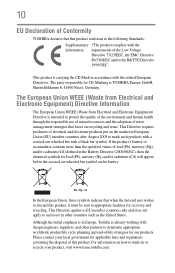
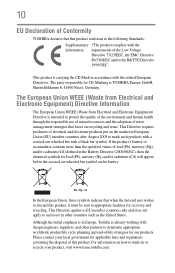
...) Directive Information
The European Union WEEE (Waste from Electrical and Electronic Equipment) Directive is TOSHIBA Europe GmbH, Hammfelddamm 8, 41460 Neuss, Germany. If the product's battery or accumulator contains more...cycle planning and end-of electrical and electronic products put on the market in Europe, Toshiba is in European Union (EU) member countries after August 2005 to mark such...
User Manual - Page 22


... site http://www.toshiba-europe.com/computers/tnt/ bluetooth.htm in Europe or pcsupport.toshiba.com in the United States for more information. Bluetooth and Wireless LAN devices operate within the same radio frequency range and may occasionally experience a less than TOSHIBA portable computers. Bluetooth wireless technology is compliant to:
❖ Bluetooth Specification as defined by...
User Manual - Page 28


... Corporation or its subsidiaries in and recycling programs. For details, please visit www.laptops.toshiba.com/green. and any use of such marks by the Bluetooth SIG, Inc....Association.
and/or Toshiba Corporation. MultiMediaCard and MMC are either registered trademarks or trademarks of Microsoft Corporation in the United States and/or other countries. 28
Trademarks
Satellite is a registered...
User Manual - Page 37
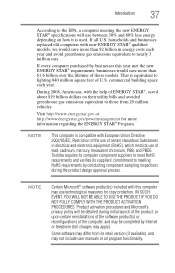
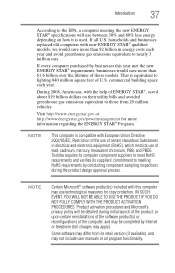
... is equivalent to meeting the new ENERGY STAR® specifications will be detailed during the product design approval process.... the ENERGY STAR® Program. households and businesses replaced old computers with European Union Directive 2002/95/EC,...PROCEDURES. If all program functionality. That is used. Toshiba requires its computer component suppliers to meet RoHS requirements...
User Manual - Page 51


...cooled.
Getting Started
Adding memory (optional)
51
NOTE
Before adding external devices or memory, Toshiba recommends setting up your software. See "Setting up your software" on may damage the...area may be hot. Avoid touching the cover, the module(s), and the surrounding area before replacing it must be installed, it . Installing a memory module with the computer's power on page...
User Manual - Page 62
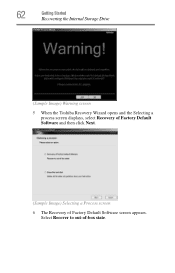
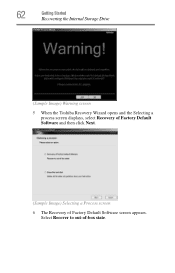
62
Getting Started
Recovering the Internal Storage Drive
(Sample Image) Warning screen 5 When the Toshiba Recovery Wizard opens and the Selecting a
process screen displays, select Recovery of Factory Default Software and then click Next.
(Sample Image) Selecting a Process screen 6 The Recovery of -box state. Select Recover to out-of Factory Default Software screen appears.
User Manual - Page 65
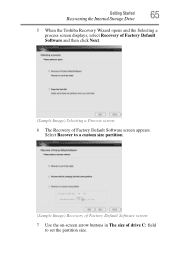
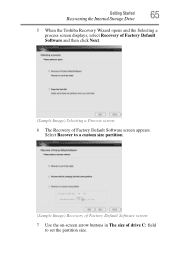
... Drive
65
5 When the Toshiba Recovery Wizard opens and the Selecting a process screen displays, select Recovery of Factory Default Software and then click Next.
(Sample Image) Selecting a Process screen
6 The Recovery of drive C: field to a custom size partition.
(Sample Image) Recovery of Factory Default Software screen
7 Use the on-screen arrow buttons in The size...
User Manual - Page 67
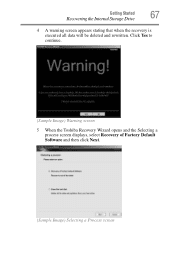
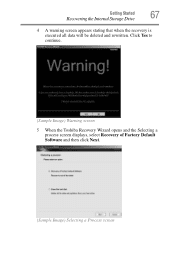
Click Yes to continue.
(Sample Image) Warning screen
5 When the Toshiba Recovery Wizard opens and the Selecting a process screen displays, select Recovery of Factory Default Software and then click Next.
(Sample Image) Selecting a Process screen Getting Started
Recovering the Internal Storage Drive
67
4 A warning screen appears stating that when the recovery is executed all data will...
User Manual - Page 70


... drive and the system recovery files on another storage device before executing this procedure, or use blank media.
5 Click the Create button in the TOSHIBA Recovery Media Creator utility dialog box.
6 Follow the on-screen prompts to insert the discs during the process of the required minimum capacity (as specified in the...
User Manual - Page 72


... your recovery files are using, and then press Enter.
5 A warning screen appears, stating that the drive has been recovered.
9 Press any key on the keyboard to restart... the computer. When the initial screen displays, press F12. Click Yes to continue.
6 When the Toshiba Recovery Wizard opens and the Selecting a Process screen displays, select Recovery of Factory Default Software ...
User Manual - Page 73


...For more information, see "Recovering the Internal Storage Drive" on page 59.
Read the Warning screen that displays and then click Yes to restore the internal storage drive, use one of the ... storage drive will delete all data and partitions from the internal storage drive:
1 Access the Toshiba Recovery Wizard on your internal storage drive or on your recovery DVDs/media.
❖ To ...
User Manual - Page 75
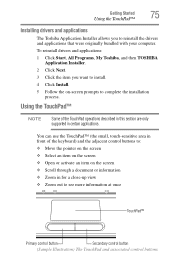
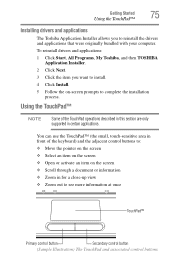
... that were originally bundled with your computer. Getting Started
Using the TouchPad™
75
Installing drivers and applications
The Toshiba Application Installer allows you want to install. 4 Click Install. 5 Follow the on the screen ❖ Scroll through a document or information ❖ Zoom in for a close-up view ❖ Zoom out to see...
User Manual - Page 127


... call 1-800-822-8837.
For details, please visit www.laptops.toshiba.com/green. Never attempt to dispose of old batteries by ...replace them properly. If you cannot find the information you need to avoid a possible short circuit, fire or electric shock. Toshiba...locations, visit www.rbrc.org or call Toshiba at: (800) 457-7777.
In addition, Toshiba's recycling initiatives include ...
User Manual - Page 144
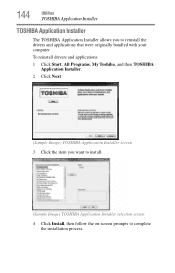
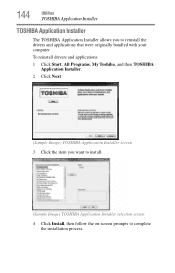
To reinstall drivers and applications:
1 Click Start, All Programs, My Toshiba, and then TOSHIBA Application Installer.
2 Click Next.
(Sample Image) TOSHIBA Application Installer screen 3 Click the item you to complete
the installation process. 144
Utilities
TOSHIBA Application Installer
TOSHIBA Application Installer
The TOSHIBA Application Installer allows you want to install.
(Sample Image...
User Manual - Page 154
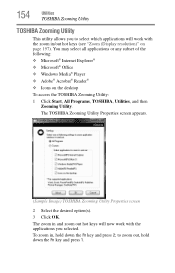
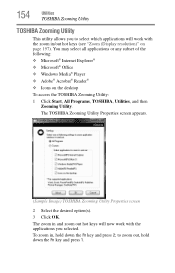
... zoom out hot keys will work with the applications you to zoom out, hold down the Fn key and press 1. The TOSHIBA Zooming Utility Properties screen appears.
(Sample Image) TOSHIBA Zooming Utility Properties screen
2 Select the desired option(s). 3 Click OK. You may select all applications or any subset of the following: ❖ Microsoft®...
User Manual - Page 170


....
If you click the eject button on the screen. This button is turned up . Some discs ... a program is compatible with your computer at pcsupport.toshiba.com. Check that the hardware configuration meets the program... media formats, refer to the complete detail specifications for example, if the battery is lying flat... Goes Wrong
Sound system problems
Replace the disc in the small hole next to...
User Manual - Page 181


... at (800) 457-7777
Outside the United States at (949) 859-4273
Other Toshiba Internet Web sites
toshiba.com laptops.toshiba.com
accessories.toshiba.com www.toshiba.ca www.toshiba-Europe.com www.toshiba.co.jp/index.htm pcsupport.toshiba.com acclaim.toshiba.com
laptopforums.toshiba.com
Worldwide Toshiba corporate site Marketing and product information in the USA Accessories information in the USA...
Similar Questions
Trouble Satellite C655-s5195 Screen Black When I Turn It On
(Posted by csExTR66 9 years ago)
How To Replace Toshiba Satellite C655-s5120 Screen
(Posted by javiejhop2 10 years ago)
How To Replace A Laptop Screen Toshiba Satellite P845
(Posted by pagfil 10 years ago)
Satellite C855d-s5232 Screen Replacement
How do you replace a broken screen on a satellite c855d-s5232
How do you replace a broken screen on a satellite c855d-s5232
(Posted by weco 11 years ago)

