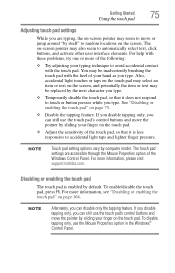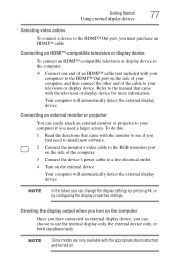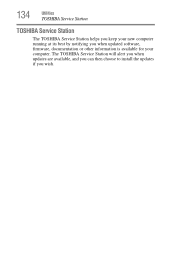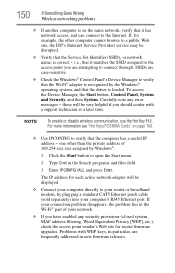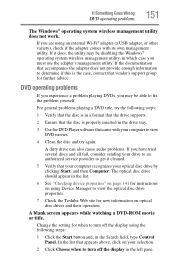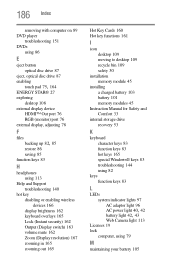Toshiba Satellite C855D-S5232 Support and Manuals
Get Help and Manuals for this Toshiba item

View All Support Options Below
Free Toshiba Satellite C855D-S5232 manuals!
Problems with Toshiba Satellite C855D-S5232?
Ask a Question
Free Toshiba Satellite C855D-S5232 manuals!
Problems with Toshiba Satellite C855D-S5232?
Ask a Question
Most Recent Toshiba Satellite C855D-S5232 Questions
Is Toshiba Satellite Laptop Model C855d-s5232 A Good Computer
(Posted by rinawadinr 9 years ago)
Toshiba Laptop C855d-s5232 Networking Switch
Where is the networking switch?
Where is the networking switch?
(Posted by Anonymous-123805 10 years ago)
Satellite C855d-s5232 Screen Replacement
How do you replace a broken screen on a satellite c855d-s5232
How do you replace a broken screen on a satellite c855d-s5232
(Posted by weco 11 years ago)
Just Bought This Computer And Went To Use Dial Up Internet. It Will Not Work??
just bought this computer and went to use dial up internet. it will not work??
just bought this computer and went to use dial up internet. it will not work??
(Posted by Anonymous-85588 11 years ago)
Popular Toshiba Satellite C855D-S5232 Manual Pages
Toshiba Satellite C855D-S5232 Reviews
We have not received any reviews for Toshiba yet.