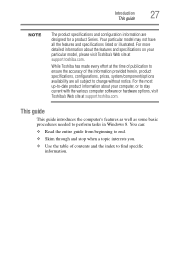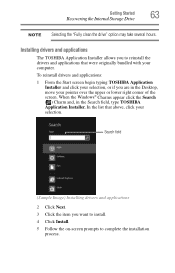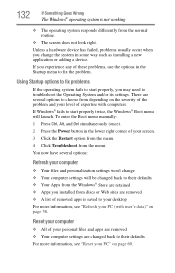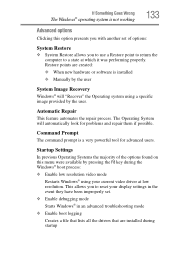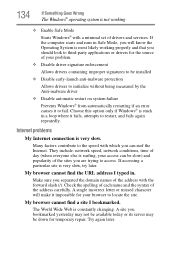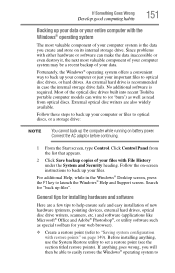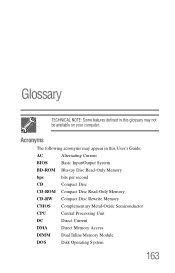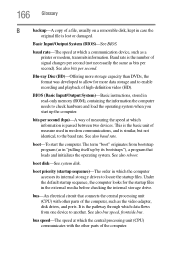Toshiba Satellite C855D-S5315 Support and Manuals
Get Help and Manuals for this Toshiba item

View All Support Options Below
Free Toshiba Satellite C855D-S5315 manuals!
Problems with Toshiba Satellite C855D-S5315?
Ask a Question
Free Toshiba Satellite C855D-S5315 manuals!
Problems with Toshiba Satellite C855D-S5315?
Ask a Question
Most Recent Toshiba Satellite C855D-S5315 Questions
I Turn My Computer On And It Says No Bootable Device- Please Restart System.
it only turns on and off
it only turns on and off
(Posted by meggiekay22 8 years ago)
Blue Error Screen
My PC has the blue error screen promptimg me that it needs repair. It says that it's missing boot fi...
My PC has the blue error screen promptimg me that it needs repair. It says that it's missing boot fi...
(Posted by roblewiii 9 years ago)
How To Bios Setup New Toshiba Laptop Satellite C855d-s5315
(Posted by raSwagHa 10 years ago)
Need Help With Hdmi Port!!!
On this Toshiba the HDMI port is covered. Can it be uncovered and used??
On this Toshiba the HDMI port is covered. Can it be uncovered and used??
(Posted by khalildinohoward 10 years ago)
Two Usb Ports On Right Stopped Working
I recently took my laptop to school with a wireless USB mouse plugged into one of the two right usb ...
I recently took my laptop to school with a wireless USB mouse plugged into one of the two right usb ...
(Posted by natespamplace 11 years ago)
Popular Toshiba Satellite C855D-S5315 Manual Pages
Toshiba Satellite C855D-S5315 Reviews
We have not received any reviews for Toshiba yet.