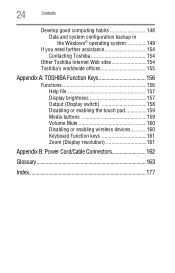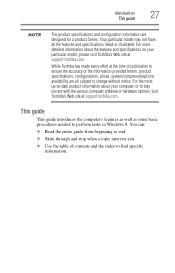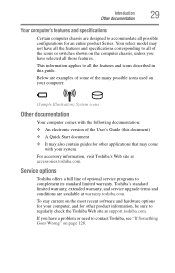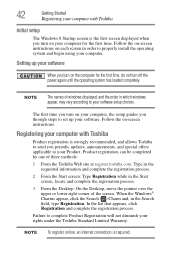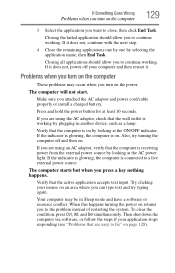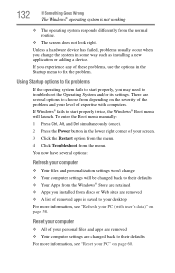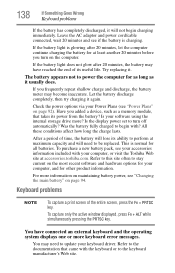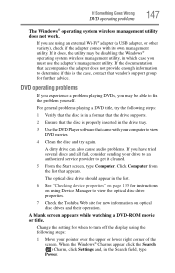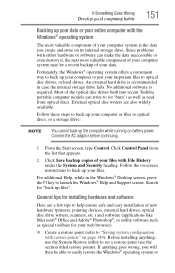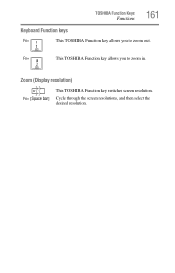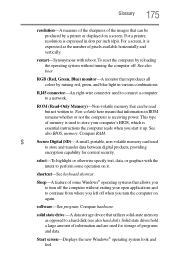Toshiba Satellite C855D-S5100 Support and Manuals
Get Help and Manuals for this Toshiba item

View All Support Options Below
Free Toshiba Satellite C855D-S5100 manuals!
Problems with Toshiba Satellite C855D-S5100?
Ask a Question
Free Toshiba Satellite C855D-S5100 manuals!
Problems with Toshiba Satellite C855D-S5100?
Ask a Question
Most Recent Toshiba Satellite C855D-S5100 Questions
Can You Change The Processor
i wanna switch my amd e-300 with a better amd but can you change it
i wanna switch my amd e-300 with a better amd but can you change it
(Posted by ggclefthedragon10 2 years ago)
Upgrade Notebook Satélite Toshiba C855d-s5100
gostaria de fazer um upgrade na memoria do meu notebook é possivel
gostaria de fazer um upgrade na memoria do meu notebook é possivel
(Posted by johnnycerto10 4 years ago)
Web Cam. How Do I Activate Or Disable The Web Cam?
Simple question.
Simple question.
(Posted by richangell2 9 years ago)
C8550-s5100
Is the 4gb ram upgrdble to 8 gb to improve speed and performnce? As it is, it is slower than an elep...
Is the 4gb ram upgrdble to 8 gb to improve speed and performnce? As it is, it is slower than an elep...
(Posted by DickJLiptak 10 years ago)
C855d-s5100 Will Not Find Wifi Networks
I am trying to get this toshiba to recognize an unprotected network at school. My tablet is connecte...
I am trying to get this toshiba to recognize an unprotected network at school. My tablet is connecte...
(Posted by brightnsquirrelly 11 years ago)
Popular Toshiba Satellite C855D-S5100 Manual Pages
Toshiba Satellite C855D-S5100 Reviews
We have not received any reviews for Toshiba yet.