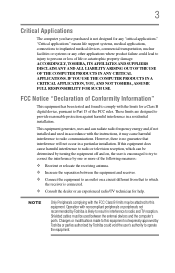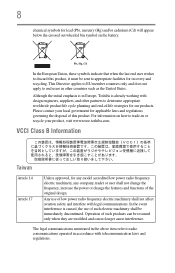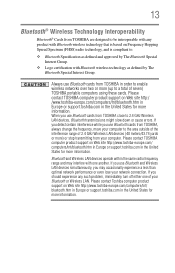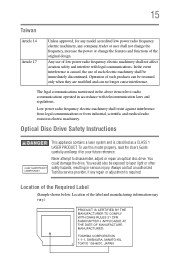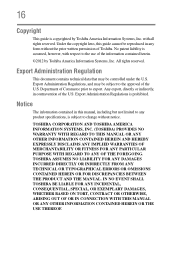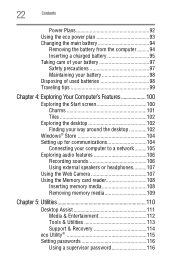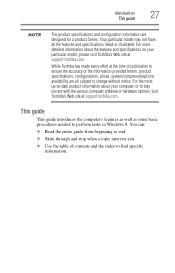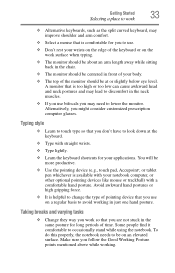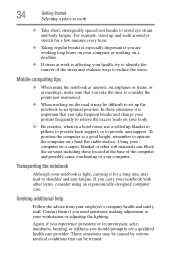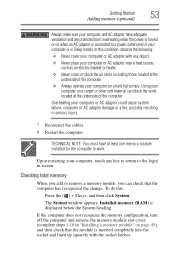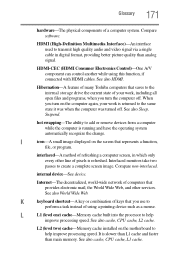Toshiba Satellite C855D-S5100 Support Question
Find answers below for this question about Toshiba Satellite C855D-S5100.Need a Toshiba Satellite C855D-S5100 manual? We have 1 online manual for this item!
Question posted by ggclefthedragon10 on August 9th, 2021
Can You Change The Processor
i wanna switch my amd e-300 with a better amd but can you change it
Current Answers
Related Toshiba Satellite C855D-S5100 Manual Pages
Similar Questions
Upgrade Notebook Satélite Toshiba C855d-s5100
gostaria de fazer um upgrade na memoria do meu notebook é possivel
gostaria de fazer um upgrade na memoria do meu notebook é possivel
(Posted by johnnycerto10 4 years ago)
How To Reset Toshiba Laptop Satellite C50-a546 Bios Password
How To Reset Toshiba Laptop Satellite c50-a546 Bios Password
How To Reset Toshiba Laptop Satellite c50-a546 Bios Password
(Posted by mohmoh1980 9 years ago)
C8550-s5100
Is the 4gb ram upgrdble to 8 gb to improve speed and performnce? As it is, it is slower than an elep...
Is the 4gb ram upgrdble to 8 gb to improve speed and performnce? As it is, it is slower than an elep...
(Posted by DickJLiptak 10 years ago)
C855d-s5100 Will Not Find Wifi Networks
I am trying to get this toshiba to recognize an unprotected network at school. My tablet is connecte...
I am trying to get this toshiba to recognize an unprotected network at school. My tablet is connecte...
(Posted by brightnsquirrelly 11 years ago)
Toshiba Laptop Satellite L355-s7915
how to reset the bios password on toshiba laptop satellite L355-s7915
how to reset the bios password on toshiba laptop satellite L355-s7915
(Posted by pctechniciandallas 12 years ago)