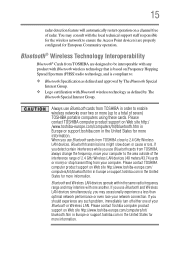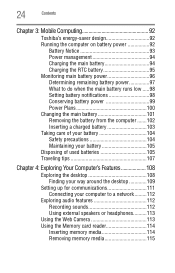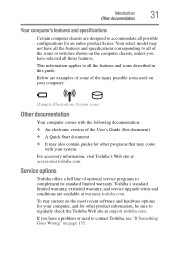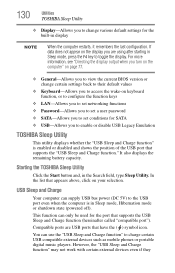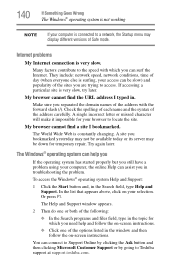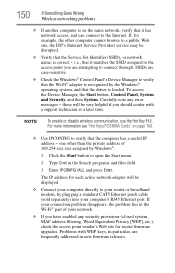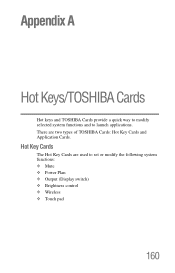Toshiba Satellite C855D-S5232 Support Question
Find answers below for this question about Toshiba Satellite C855D-S5232.Need a Toshiba Satellite C855D-S5232 manual? We have 1 online manual for this item!
Question posted by Anonymous-123805 on November 2nd, 2013
Toshiba Laptop C855d-s5232 Networking Switch
Where is the networking switch?
Current Answers
Related Toshiba Satellite C855D-S5232 Manual Pages
Similar Questions
How To Reset Toshiba Laptop Satellite C50-a546 Bios Password
How To Reset Toshiba Laptop Satellite c50-a546 Bios Password
How To Reset Toshiba Laptop Satellite c50-a546 Bios Password
(Posted by mohmoh1980 9 years ago)
Is Toshiba Satellite Laptop Model C855d-s5232 A Good Computer
(Posted by rinawadinr 9 years ago)
How To Bios Setup New Toshiba Laptop Satellite C855d-s5315
(Posted by raSwagHa 10 years ago)
Satellite C855d-s5232 Screen Replacement
How do you replace a broken screen on a satellite c855d-s5232
How do you replace a broken screen on a satellite c855d-s5232
(Posted by weco 11 years ago)
Toshiba Laptop Satellite L355-s7915
how to reset the bios password on toshiba laptop satellite L355-s7915
how to reset the bios password on toshiba laptop satellite L355-s7915
(Posted by pctechniciandallas 12 years ago)