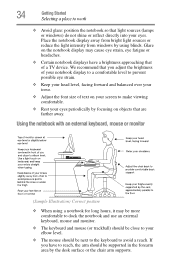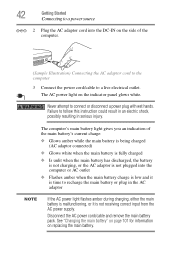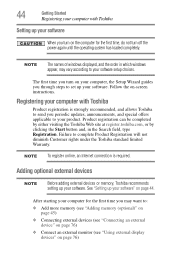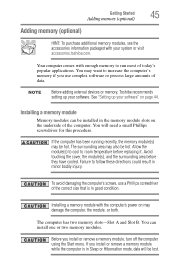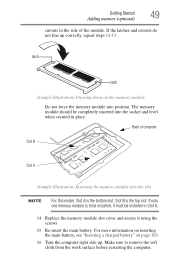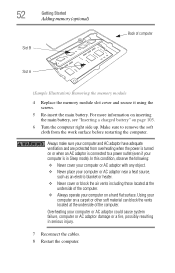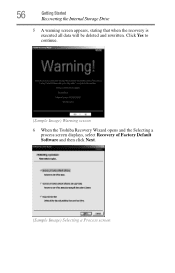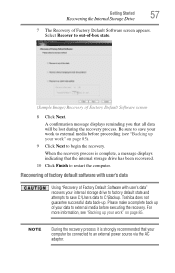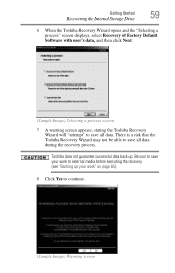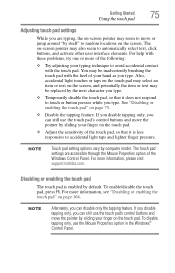Toshiba Satellite C855D-S5232 Support Question
Find answers below for this question about Toshiba Satellite C855D-S5232.Need a Toshiba Satellite C855D-S5232 manual? We have 1 online manual for this item!
Question posted by weco on December 12th, 2012
Satellite C855d-s5232 Screen Replacement
How do you replace a broken screen on a satellite c855d-s5232
Current Answers
Related Toshiba Satellite C855D-S5232 Manual Pages
Similar Questions
Is Toshiba Satellite Laptop Model C855d-s5232 A Good Computer
(Posted by rinawadinr 9 years ago)
How To Remove Hdmi Cover From Toshiba Satellite C855d-s5232
(Posted by creslika 9 years ago)
Toshiba Laptop C855d-s5232 Networking Switch
Where is the networking switch?
Where is the networking switch?
(Posted by Anonymous-123805 10 years ago)
Touchpad Not Working On Toshiba Satellite C855d-s5232, Please Provide Ssistance
(Posted by rkhhoffman 11 years ago)
Toshiba Satellite C655-s5125 Screen Replacement....where Can I Find It In Europe
...more specific location is in Romania....Bucharest
...more specific location is in Romania....Bucharest
(Posted by admacr 11 years ago)