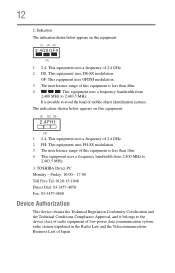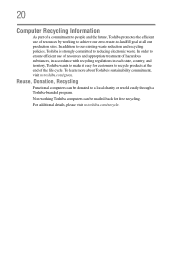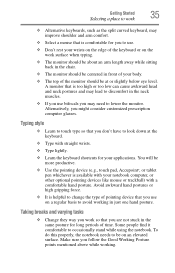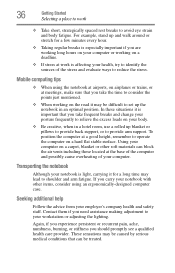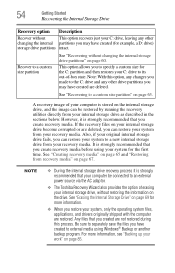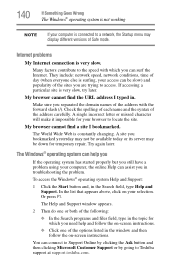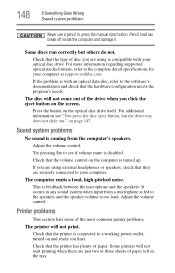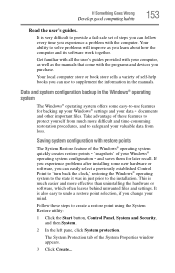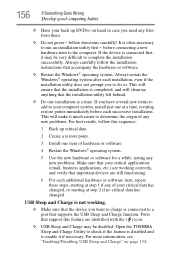Toshiba Satellite C855D-S5232 Support Question
Find answers below for this question about Toshiba Satellite C855D-S5232.Need a Toshiba Satellite C855D-S5232 manual? We have 1 online manual for this item!
Question posted by Anonymous-85588 on November 24th, 2012
Just Bought This Computer And Went To Use Dial Up Internet. It Will Not Work??
just bought this computer and went to use dial up internet. it will not work??
Current Answers
Related Toshiba Satellite C855D-S5232 Manual Pages
Similar Questions
How To Reset Toshiba Laptop Satellite C50-a546 Bios Password
How To Reset Toshiba Laptop Satellite c50-a546 Bios Password
How To Reset Toshiba Laptop Satellite c50-a546 Bios Password
(Posted by mohmoh1980 9 years ago)
How To Use Keyboard To Enable Wireless For Laptop Satellite L655
(Posted by Loumhi 9 years ago)
Is Toshiba Satellite Laptop Model C855d-s5232 A Good Computer
(Posted by rinawadinr 9 years ago)
Toshiba Laptop C855d-s5232 Networking Switch
Where is the networking switch?
Where is the networking switch?
(Posted by Anonymous-123805 10 years ago)
Toshiba Laptop Satellite L355-s7915
how to reset the bios password on toshiba laptop satellite L355-s7915
how to reset the bios password on toshiba laptop satellite L355-s7915
(Posted by pctechniciandallas 12 years ago)