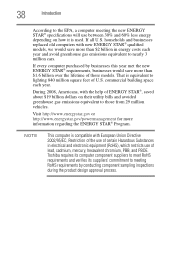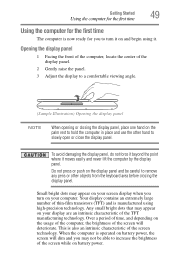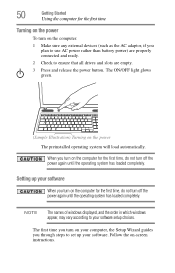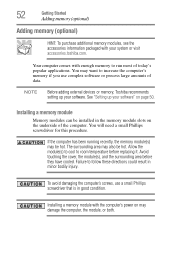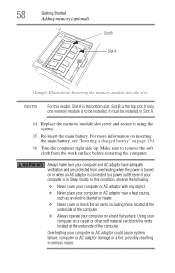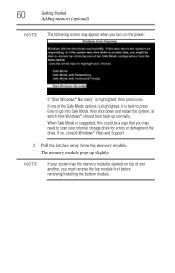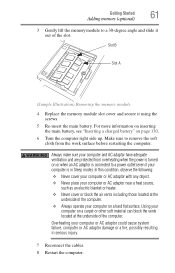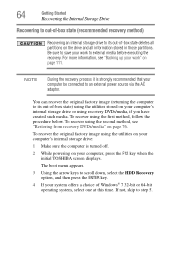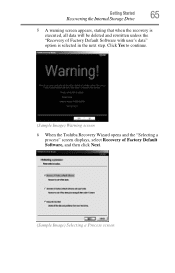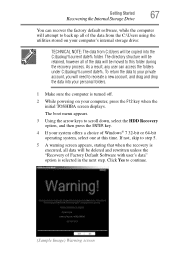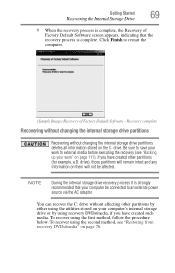Toshiba Satellite C675-S7103 Support Question
Find answers below for this question about Toshiba Satellite C675-S7103.Need a Toshiba Satellite C675-S7103 manual? We have 1 online manual for this item!
Question posted by nem82509 on November 4th, 2012
Screen Replacement
How do I get the screen off so a c675-s7103
Current Answers
Related Toshiba Satellite C675-S7103 Manual Pages
Similar Questions
How To Reset Toshiba Laptop Satellite C50-a546 Bios Password
How To Reset Toshiba Laptop Satellite c50-a546 Bios Password
How To Reset Toshiba Laptop Satellite c50-a546 Bios Password
(Posted by mohmoh1980 9 years ago)
How To Turn On Wireless Capability On Toshiba Satellite C675
(Posted by LBGoSoptei 9 years ago)
How To Replace Toshiba Satellite C655d-s5508 Screen
(Posted by Shasup 9 years ago)
How To Replace Laptop Screen On Satellite L755-s5347
(Posted by gtjflatl 10 years ago)
Toshiba Laptop Satellite L355-s7915
how to reset the bios password on toshiba laptop satellite L355-s7915
how to reset the bios password on toshiba laptop satellite L355-s7915
(Posted by pctechniciandallas 12 years ago)