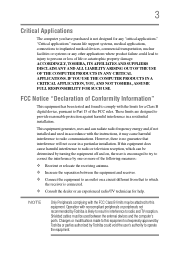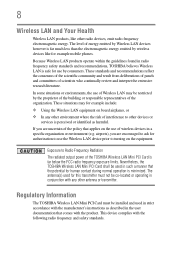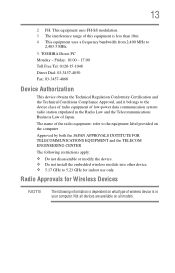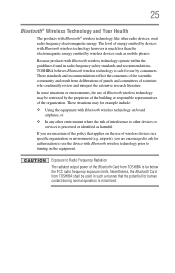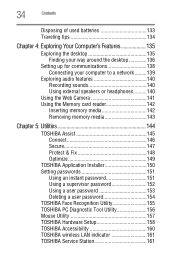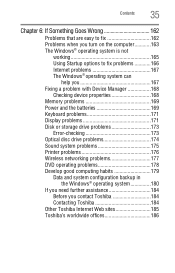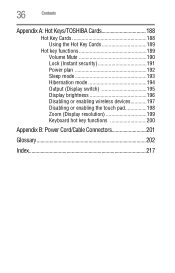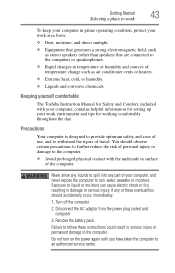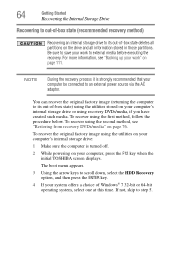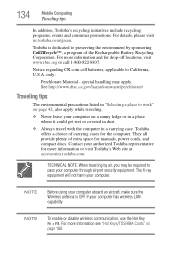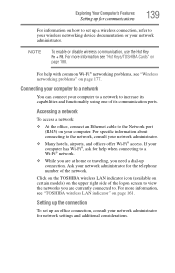Toshiba Satellite C675-S7103 Support Question
Find answers below for this question about Toshiba Satellite C675-S7103.Need a Toshiba Satellite C675-S7103 manual? We have 1 online manual for this item!
Question posted by LBGoSoptei on July 27th, 2014
How To Turn On Wireless Capability On Toshiba Satellite C675
The person who posted this question about this Toshiba product did not include a detailed explanation. Please use the "Request More Information" button to the right if more details would help you to answer this question.
Current Answers
Related Toshiba Satellite C675-S7103 Manual Pages
Similar Questions
P775-s7320 Wireless Capabilities Is Turned Off.how To Turn It On
My satellite P775-S7320 cannot connect to the wireless,it is showing that my wireless capabilities i...
My satellite P775-S7320 cannot connect to the wireless,it is showing that my wireless capabilities i...
(Posted by mwaizarik 10 years ago)
Toshiba Wireless Capability Can Not Turn Back On.
My Toshiba satelite L755-S5153 wireless capability seemed to go off suddenly, how? i can't tell and ...
My Toshiba satelite L755-S5153 wireless capability seemed to go off suddenly, how? i can't tell and ...
(Posted by aramotimothy 10 years ago)
Wireless Capability
IM writing to ask you how do i turn on the wireless capability on my toshiba L850-166,because it sud...
IM writing to ask you how do i turn on the wireless capability on my toshiba L850-166,because it sud...
(Posted by inesacubrevic 11 years ago)
Wireless
my wireless radio F8 is not turning on.. i came home and i had no connection.. it has nothing to do ...
my wireless radio F8 is not turning on.. i came home and i had no connection.. it has nothing to do ...
(Posted by Anonymous-76519 11 years ago)