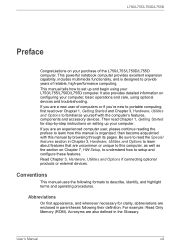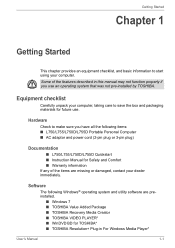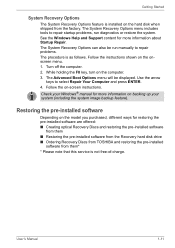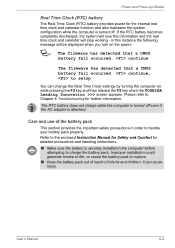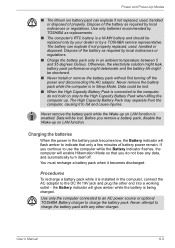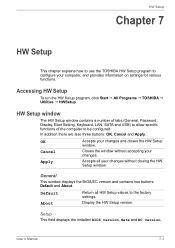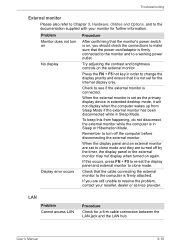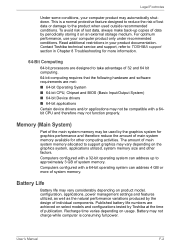Toshiba Satellite L755D Support and Manuals
Get Help and Manuals for this Toshiba item

View All Support Options Below
Free Toshiba Satellite L755D manuals!
Problems with Toshiba Satellite L755D?
Ask a Question
Free Toshiba Satellite L755D manuals!
Problems with Toshiba Satellite L755D?
Ask a Question
Most Recent Toshiba Satellite L755D Questions
My Toshiba Satellite L755d Has A Bio Password An I Can't Open My Laptop
(Posted by isrealperez544 9 years ago)
How To Replace Laptop Screen On Satellite L755-s5347
(Posted by gtjflatl 10 years ago)
Bios Reset
forgot bios password and i am locked out. where are the jumpers located for the L755
forgot bios password and i am locked out. where are the jumpers located for the L755
(Posted by Anonymous-104041 11 years ago)
I Can't Access My Webcam
When I want to access my webcam ,message showing not locate any webcam.It appeared once and disappea...
When I want to access my webcam ,message showing not locate any webcam.It appeared once and disappea...
(Posted by arifemran 11 years ago)
F8 Wireless Key Not Working - Toshiba L755 S5106
F8 Wireless key not working - Toshiba L755 S5106 Any suggestions to fix?
F8 Wireless key not working - Toshiba L755 S5106 Any suggestions to fix?
(Posted by hickeyalbc 11 years ago)
Toshiba Satellite L755D Videos

Laptop screen replacement / How to replace laptop screen [Toshiba Satellite L755D-S5109]
Duration: 5:55
Total Views: 79
Duration: 5:55
Total Views: 79
Popular Toshiba Satellite L755D Manual Pages
Toshiba Satellite L755D Reviews
We have not received any reviews for Toshiba yet.