Toshiba Satellite L755D PSK32C Support and Manuals
Get Help and Manuals for this Toshiba item
This item is in your list!

View All Support Options Below
Free Toshiba Satellite L755D PSK32C manuals!
Problems with Toshiba Satellite L755D PSK32C?
Ask a Question
Free Toshiba Satellite L755D PSK32C manuals!
Problems with Toshiba Satellite L755D PSK32C?
Ask a Question
Popular Toshiba Satellite L755D PSK32C Manual Pages
Users Manual Canada; English - Page 4


...password 6-10 Power-up modes 6-11 Panel power on/off 6-11 System automatic Sleep/Hibernation 6-11
Chapter 7 HW Setup Accessing HW Setup 7-1 HW Setup window 7-1
Chapter 8
Troubleshooting Problem solving process 8-1 Hardware and system checklist 8-3 TOSHIBA support 8-19
Appendix A Specifications... E TOSHIBA PC Health Monitor Starting the TOSHIBA PC Health Monitor E-2 If a TOSHIBA PC ...
Users Manual Canada; English - Page 6


...Manual
vi Photo CD is a trademark owned by its proprietor and used by TOSHIBA under license. Under the copyright laws, this manual's production. The instructions and descriptions it contains are accurate for the TOSHIBA..., with copyright laws in any reproduction from errors, omissions or discrepancies between the computer and the manual. Satellite L750/L755/L750D/L755D/Satellite Pro ...
Users Manual Canada; English - Page 10


... approved by TOSHIBA Corporation could void...
Switzerland
ATAAB AN002
All other countries/regions ATAAB AN003,004
Specific switch settings or software setup are required for each network, please refer to the Public... Canadian Department of problems, you should contact your authority to conform with the additional requirements conditional in the first instance. User's Manual
x Satellite L750/...
Users Manual Canada; English - Page 12


.... User's Manual
xii
If advance notice is to provide you with the FCC.
Satellite L750/L755/L750D/L755D/Satellite Pro L750/L750D
Pursuant to FCC CFR 47, Part 68:
When you are ready to install or use the modem, call the telephone company and let them know of this change. If problems arise
If...
Users Manual Canada; English - Page 20


..., Utilities and Options chapters to familiarize yourself with this manual by -step instructions on setting up and begin using optional devices and troubleshooting. If you are a new user of the Satellite ... devices.
It also provides detailed information on Chapter 7, HW Setup, to understand how to set up your computer, basic operations and care, using your Satellite L750/L755...
Users Manual Canada; English - Page 63


... and the peripherals you may refer to each utility's online manual, help files or README.TXT file (if applicable). TOSHIBA Accessibility
The TOSHIBA Accessibility utility provides support to movement impaired users when they press one of the "Function" keys in order to access its specific function. For further information on the model you to be tested.
Users Manual Canada; English - Page 80


... is a typical HDMI display mode. Click Change display settings. 5. Click List All Modes. 7. HDMI 1.4 3D Video
Only some models are supported with NVDIA HDMI 1.4 3D Video feature. When a ... Click Appearance and Personalization. 3. Click Display. 4. Before setting up the HDMI 1.4 3D Video feature, please ensure the Internet setup is being read or written. ■ While communication is...
Users Manual Canada; English - Page 81


...supports... television models.
&#...setup" screen appears, put on your television does not support HDMI 1.4 3D Video feature. Select "GeForce 3D Vision Setup Wizard" from the task bar after reading the information. 12. Do not choose this 3D resolution setting... when you see . 10. Click "Exit" and finish setup). 5. Click the Next button. 14. HDMI 1.4 3D Video feature is not supported...setup...
Users Manual Canada; English - Page 132


... of the battery pack
This section provides the important safety precautions in order to setup
You can cause injury. Improper installation could generate smoke or fire, or cause the battery pack to Chapter 8 Troubleshooting for detailed precautions and handling instructions.
■ Make sure the battery is attached. continue, to handle your battery pack properly...
Users Manual Canada; English - Page 140


... run the HW Setup program, click Start -> All Programs -> TOSHIBA -> Utilities -> HWSetup.
Cancel
Closes the window without closing the HW Setup window.
Default
Return all your changes without accepting your changes. HW Setup window
The HW Setup window contains a number of tabs (General, Password, Display, Boot Setting, Keyboard, LAN, SATA and USB) to allow specific functions of the...
Users Manual Canada; English - Page 143


... keyboard are supported during the boot process.
Disabled
Disables the Wake-up on Keyboard
When this option will boot up time.
User's Manual
7-4 Power On function. (Default)
The Panle Open -
Keyboard
Wake-up on LAN is not installed, the system will not change the Panel Open - HW Setup
If a Supervisor Password has been set, manual boot device...
Users Manual Canada; English - Page 152


...-
Please refer to your reseller, dealer or service provider.
panel has been closed. if so remove it is
problems occur
this that is a problem with any of the computer. If this has no effect, check the Boot Priority setting within the TOSHIBA HW Setup utility please refer to Chapter 7, HW Setup, for further information. please refer to...
Users Manual Canada; English - Page 159


... inserted into Slot A. Troubleshooting
Problem
Procedure
Ensure that does not support USB, you are still able to use a USB mouse and/or USB keyboard by setting the Legacy USB Support option within the TOSHIBA HW Setup utility to Enabled.
Sound system
In addition to Chapter 3, Hardware, Utilities and Options, for further information on installing and removing memory modules...
Users Manual Canada; English - Page 160
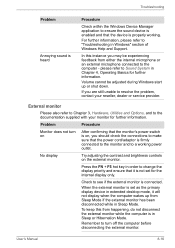
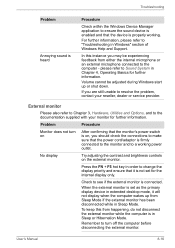
... or service provider. Press the FN + F5 hot key in order to change the display priority and ensure that it is not set as the primary display device in extended desktop mode, it will not display when the computer wakes up or shut down.
For further information, please refer to the computer - Troubleshooting
Problem...
Users Manual Canada; English - Page 187


.... Memory (Main System)
Part of computer at temperatures outside recommended conditions. User's Manual
F-2 Read additional restrictions in Chapter 8 Troubleshooting for more of main system memory available for other factors. Legal Footnotes
■ use your computer product only under recommended conditions.
Contact Toshiba technical service and support, refer to design...
Toshiba Satellite L755D PSK32C Reviews
Do you have an experience with the Toshiba Satellite L755D PSK32C that you would like to share?
Earn 750 points for your review!
We have not received any reviews for Toshiba yet.
Earn 750 points for your review!
