Toshiba L755D PSK32C-07L003 Support and Manuals
Get Help and Manuals for this Toshiba item
This item is in your list!

View All Support Options Below
Free Toshiba L755D PSK32C-07L003 manuals!
Problems with Toshiba L755D PSK32C-07L003?
Ask a Question
Free Toshiba L755D PSK32C-07L003 manuals!
Problems with Toshiba L755D PSK32C-07L003?
Ask a Question
Popular Toshiba L755D PSK32C-07L003 Manual Pages
Users Manual Canada; English - Page 4


... Utility 6-10 Starting the computer by password 6-10 Power-up modes 6-11 Panel power on/off 6-11 System automatic Sleep/Hibernation 6-11
Chapter 7 HW Setup Accessing HW Setup 7-1 HW Setup window 7-1
Chapter 8
Troubleshooting Problem solving process 8-1 Hardware and system checklist 8-3 TOSHIBA support 8-19
Appendix A Specifications Physical Dimensions A-1 Environmental Requirements...
Users Manual Canada; English - Page 6


... be reproduced only for music, movies, computer programs, databases and other use of Sony Corporation. User's Manual
vi Disclaimer
This manual has been validated and reviewed for the TOSHIBA Satellite L750/L755/L750D/L755D/Satellite Pro L750/L750D Series Portable Personal Computer at the time of HDMI Licensing LLC. Windows, Microsoft and Windows logo...
Users Manual Canada; English - Page 10


...assurance of problems, you ...User's Manual
x
...Specific switch settings or software setup...set out in the Radio Interference Regulation of the Canadian Department of Communications (DOC) regulations provide, that changes or modifications not expressly approved by TOSHIBA...guide for pan-European single terminal connection to the models equipped with the additional requirements conditional in EG ...
Users Manual Canada; English - Page 12


... In the event repairs are ever needed ... problem and informed of TOSHIBA Corporation....Part 68:
When you are ready to install or use the modem, call the telephone company and let them to the telephone line by TOSHIBA Corporation or an authorized representative of your right to it may temporarily discontinue service. Telephone company procedures
The goal of your modem's label.
User's Manual...
Users Manual Canada; English - Page 20


... also defined in parentheses following formats to set up your Satellite L750/L755/L750D/L755D/Satellite Pro L750/L750D computer.
This manual tells how to describe, identify, and ... the section on Chapter 7, HW Setup, to understand how to this manual by -step instructions on setting up and begin using optional devices and troubleshooting. Preface
Congratulations on your computer, ...
Users Manual Canada; English - Page 80


... is being carried out. HDMI 1.4 3D Video
Only some models are supported with NVDIA HDMI 1.4 3D Video feature. User's Manual
3-27 Click Appearance and Personalization. 3. Click List All Modes...Change display settings. 5. Click Advanced settings. 6. Display mode at "List All Modes".
Click Display. 4. Before setting up the HDMI 1.4 3D Video feature, please ensure the Internet setup is a...
Users Manual Canada; English - Page 81


...not supported on some 3D television models.
■ Follow the steps as detailed below resolution from the task bar after reading the information. 12. User's Manual
3-28 Click "Exit" and finish setup). ...to a television which supports 3D. 2. Press FN+F5 and set display device to setup HDMI 1.4 3D Video and don't execute other operation while running 3D Vision Setup.
1. Choose below to...
Users Manual Canada; English - Page 108


...running the "WinDVD BD for TOSHIBA".
3D playback feature
(Only Some models)
WinDVD BD for HD viewing...set as Setup, Help, some function buttons and remote control functions will be played only on external 3D enabled display/TV with highdefinition content are required for TOSHIBA supports... BD for TOSHIBA".
■ Do not change the display device while running . User's Manual
4-25 Make...
Users Manual Canada; English - Page 132


... charge while the computer is turned off . Refer to the enclosed Instruction Manual for Safety and Comfort for detailed precautions and handling instructions.
■ Make sure the battery is attached. Improper installation could generate smoke or fire, or cause the battery pack to Chapter 8 Troubleshooting for further information. Please refer to rupture.
■ Keep the...
Users Manual Canada; English - Page 140


... contains a number of tabs (General, Password, Display, Boot Setting, Keyboard, LAN, SATA and USB) to allow specific functions of the computer to configure your computer, and provides information on settings for various functions. In addition there are also three buttons: OK, Cancel and Apply.
About
Display the HW Setup version.
Cancel
Closes the window without...
Users Manual Canada; English - Page 142


...TOSHIBA Leading Innovation >>> screen appears, release the F12 key.
2. User's Manual
7-3
Boot Setting
This function allows you to set...settings. Hold down arrow buttons to adjust the priority. HW Setup
Display
This tab lets you to select the display to be displayed as part... Boot Priority Options setting window will be used when the computer is supported with some models.
To change the...
Users Manual Canada; English - Page 148


... cause may lie with any damage -
blinks amber
It is set within the TOSHIBA HW Setup program.
If you should contact your reseller, dealer or service provider.
in such an instance you cannot resolve a problem after following conditions are interrelated with another power related resource - Troubleshooting
Self test
While booting up the computer, self test is...
Users Manual Canada; English - Page 159


... are using an operating system that any required USB device drivers are properly installed -
User's Manual
8-15 Troubleshooting
Problem
Procedure
Ensure that does not support USB, you are still able to use a USB mouse and/or USB keyboard by setting the Legacy USB Support option within the TOSHIBA HW Setup utility to Chapter 3, Hardware, Utilities and Options, for further information...
Users Manual Canada; English - Page 187


...Certain device drivers and/or applications may automatically shutdown.
Under some conditions, your product documentation. Read additional restrictions in Chapter 8 Troubleshooting for more of computer at temperatures outside recommended conditions. For optimum performance, use of system memory.
CPU performance may also vary from specifications due to TOSHIBA support section in...
Detailed Specs for Satellite L755D PSK32C-07L003 English - Page 1
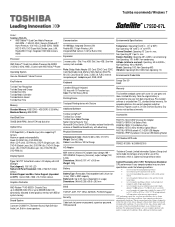
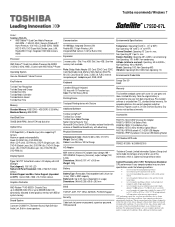
... and Next Business Day Service visit toshiba.ca/warranty
Accessories
PA3717C-1AC3-120W Universal AC Adapter PA3817U-1BRS-6 Cell Battery Pack PA3819U-1BRS-12 Cell Battery Pack PA3844C-1ETB-2.4Ghz Wireless Optical Mouse PA3710U-1BTM-Bluetooth V2.1+EDR USB Adaptor PA3575C-1PRP-Dynadock U Universal USB Docking Station
Part Number/UPC code
PSK32C-07L003 / 6-23506-03215-5
iToshiba...
Toshiba L755D PSK32C-07L003 Reviews
Do you have an experience with the Toshiba L755D PSK32C-07L003 that you would like to share?
Earn 750 points for your review!
We have not received any reviews for Toshiba yet.
Earn 750 points for your review!
