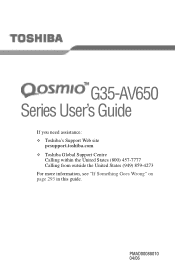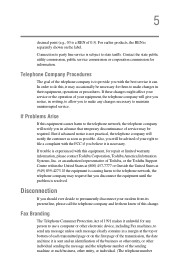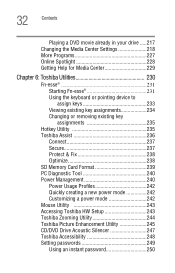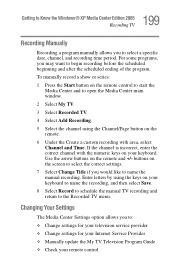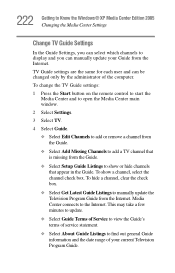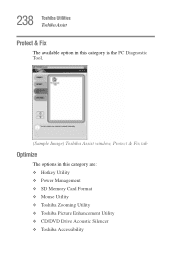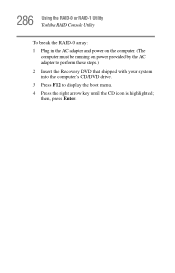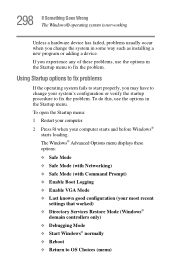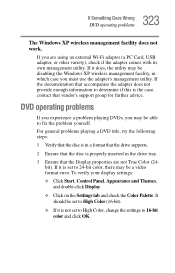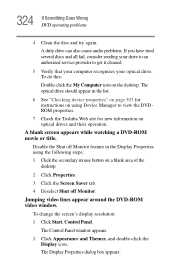Toshiba Qosmio G35-AV650 Support and Manuals
Get Help and Manuals for this Toshiba item

View All Support Options Below
Free Toshiba Qosmio G35-AV650 manuals!
Problems with Toshiba Qosmio G35-AV650?
Ask a Question
Free Toshiba Qosmio G35-AV650 manuals!
Problems with Toshiba Qosmio G35-AV650?
Ask a Question
Toshiba Qosmio G35-AV650 Videos
Popular Toshiba Qosmio G35-AV650 Manual Pages
Toshiba Qosmio G35-AV650 Reviews
We have not received any reviews for Toshiba yet.