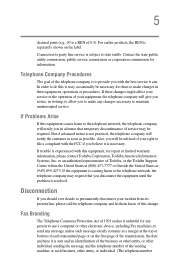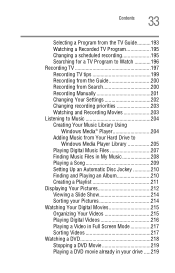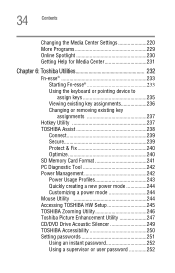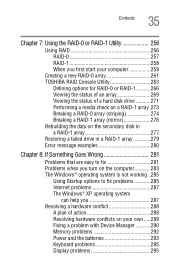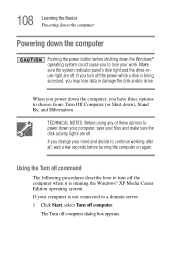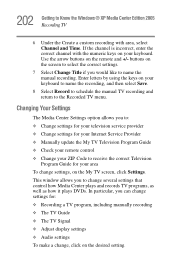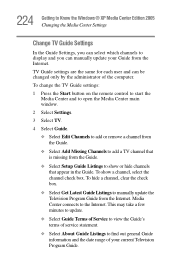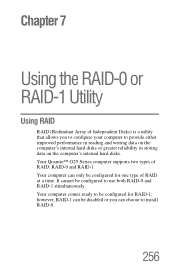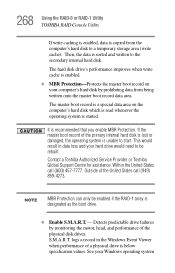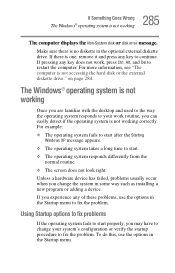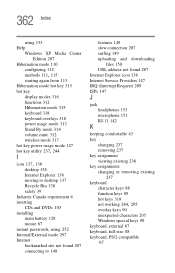Toshiba Qosmio G25-AV513 Support and Manuals
Get Help and Manuals for this Toshiba item

View All Support Options Below
Free Toshiba Qosmio G25-AV513 manuals!
Problems with Toshiba Qosmio G25-AV513?
Ask a Question
Free Toshiba Qosmio G25-AV513 manuals!
Problems with Toshiba Qosmio G25-AV513?
Ask a Question
Most Recent Toshiba Qosmio G25-AV513 Questions
Install Xp Raid Driver Toshiba Qosmio G25-av513
(Posted by asifakhushim 10 years ago)
Popular Toshiba Qosmio G25-AV513 Manual Pages
Toshiba Qosmio G25-AV513 Reviews
We have not received any reviews for Toshiba yet.