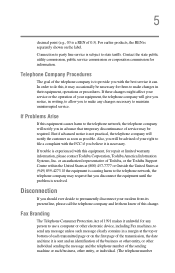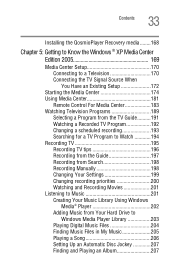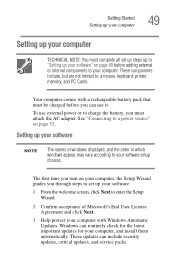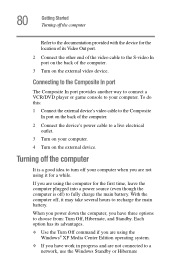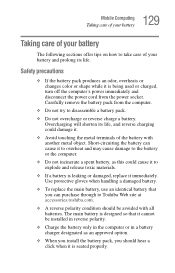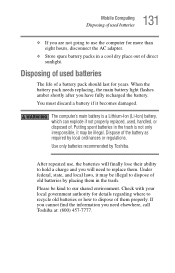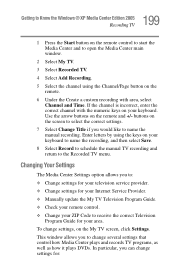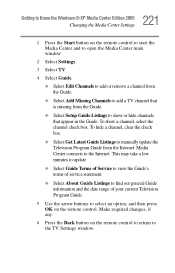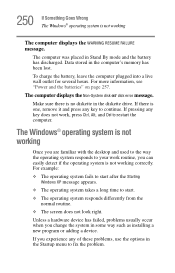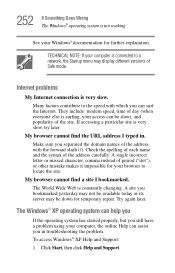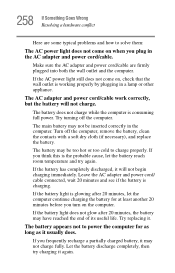Toshiba Qosmio G15-AV501 Support and Manuals
Get Help and Manuals for this Toshiba item

View All Support Options Below
Free Toshiba Qosmio G15-AV501 manuals!
Problems with Toshiba Qosmio G15-AV501?
Ask a Question
Free Toshiba Qosmio G15-AV501 manuals!
Problems with Toshiba Qosmio G15-AV501?
Ask a Question
Most Recent Toshiba Qosmio G15-AV501 Questions
Hi I Can't Seem To Get In To My Bios. My Hard Drive Is Not Detected. Qosmio. G
tried all keys Del., F1, F2 F4,F10,F12. Do get Qosmio screen then goes Black with cursor on left sid...
tried all keys Del., F1, F2 F4,F10,F12. Do get Qosmio screen then goes Black with cursor on left sid...
(Posted by Ohandsom 3 years ago)
Popular Toshiba Qosmio G15-AV501 Manual Pages
Toshiba Qosmio G15-AV501 Reviews
We have not received any reviews for Toshiba yet.