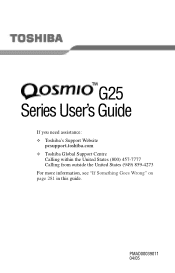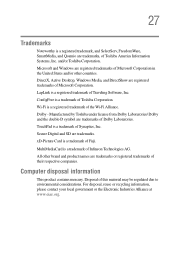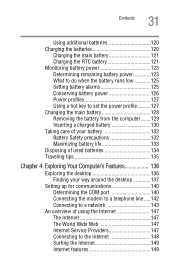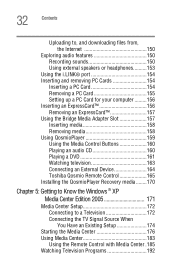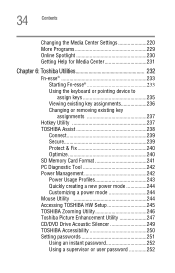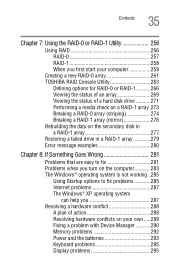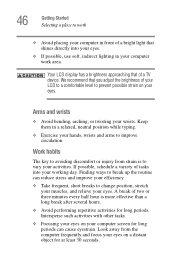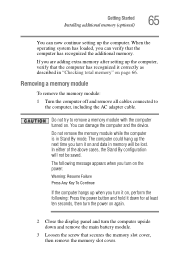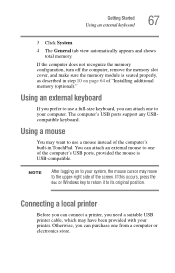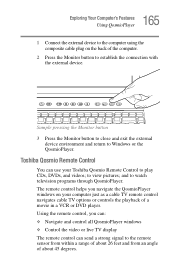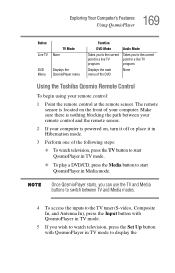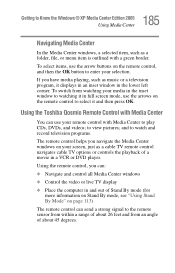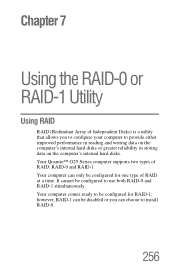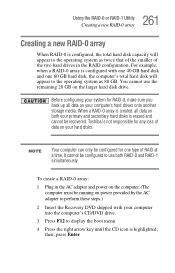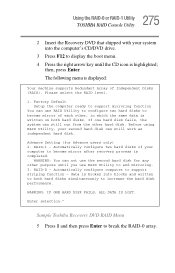Toshiba Qosmio G25 Support Question
Find answers below for this question about Toshiba Qosmio G25.Need a Toshiba Qosmio G25 manual? We have 1 online manual for this item!
Question posted by mikehafjohns on June 16th, 2014
What Is The Key String For Qosmio G25 Bios Raid
The person who posted this question about this Toshiba product did not include a detailed explanation. Please use the "Request More Information" button to the right if more details would help you to answer this question.
Current Answers
Related Toshiba Qosmio G25 Manual Pages
Similar Questions
Need Bios On Laptop Toschiba A100-02b Psaare
I install BIOS 6.0 in my Laptop Toschiba A100 -02B but but still my laptop does not see 4 GB of RAM....
I install BIOS 6.0 in my Laptop Toschiba A100 -02B but but still my laptop does not see 4 GB of RAM....
(Posted by alekc1982 1 year ago)
What Key Is Disabling The Bios System Screen For Satellite L655-s5150
(Posted by kyfbaerg 9 years ago)
Toshiba P845-s4200 Function Keys How To Toggle Bios
(Posted by krubljasm 10 years ago)
Install Xp Raid Driver Toshiba Qosmio G25-av513
(Posted by asifakhushim 10 years ago)
Bios Editing
How do I enter setup on my Qosmio G25-AV513 at boot-up? Thanks. Charles
How do I enter setup on my Qosmio G25-AV513 at boot-up? Thanks. Charles
(Posted by lumect262 11 years ago)