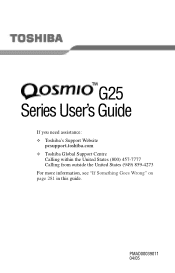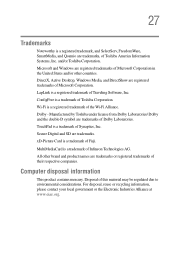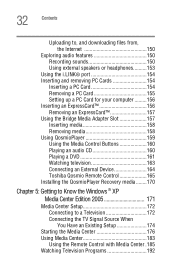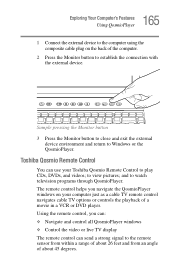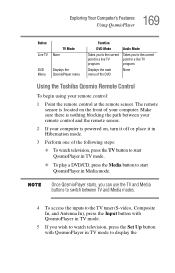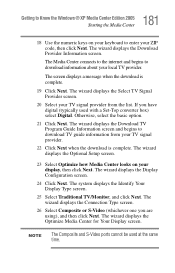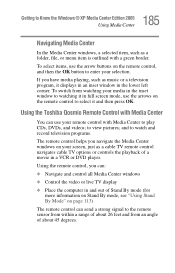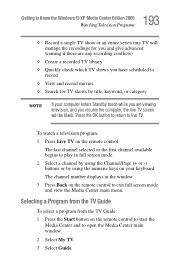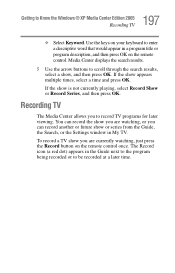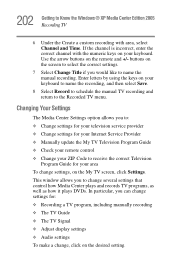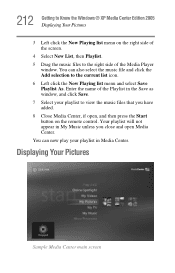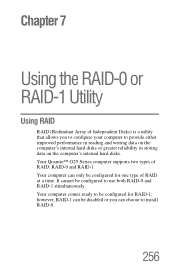Toshiba Qosmio G25 Support Question
Find answers below for this question about Toshiba Qosmio G25.Need a Toshiba Qosmio G25 manual? We have 1 online manual for this item!
Question posted by lumect262 on September 14th, 2012
Bios Editing
How do I enter setup on my Qosmio G25-AV513 at boot-up?
Thanks.
Charles
Current Answers
Related Toshiba Qosmio G25 Manual Pages
Similar Questions
Need Bios On Laptop Toschiba A100-02b Psaare
I install BIOS 6.0 in my Laptop Toschiba A100 -02B but but still my laptop does not see 4 GB of RAM....
I install BIOS 6.0 in my Laptop Toschiba A100 -02B but but still my laptop does not see 4 GB of RAM....
(Posted by alekc1982 1 year ago)
Where Can I Find The Ethernet, Wireless Lan Drivers And Lan Drivers For My Toshi
I just recently formatted my Toshiba Satellite C605 - SP1401L laptop and installed Windows 7 Ultimat...
I just recently formatted my Toshiba Satellite C605 - SP1401L laptop and installed Windows 7 Ultimat...
(Posted by dileabino 9 years ago)
What Is The Key String For Qosmio G25 Bios Raid
(Posted by mikehafjohns 9 years ago)
Install Xp Raid Driver Toshiba Qosmio G25-av513
(Posted by asifakhushim 10 years ago)
When I Start Up My Laptop, I Am Asked To Enter A Bios Password.
(Posted by mkitromilidou 11 years ago)