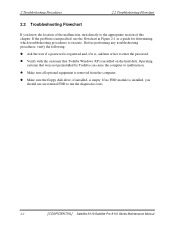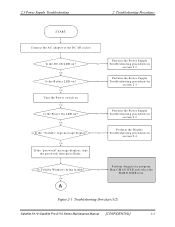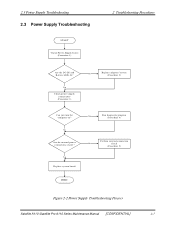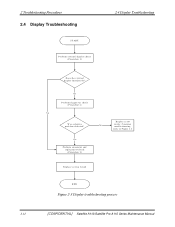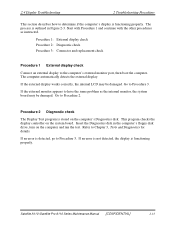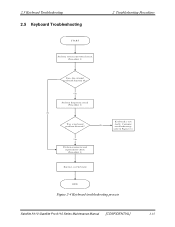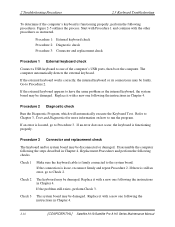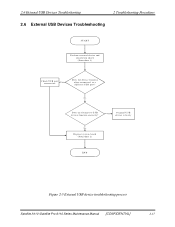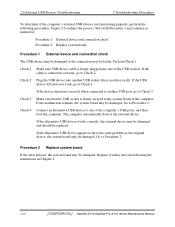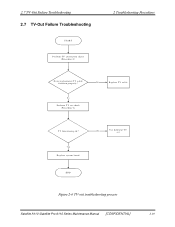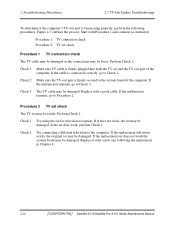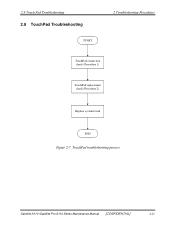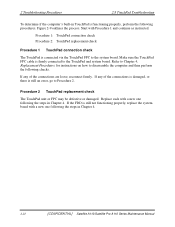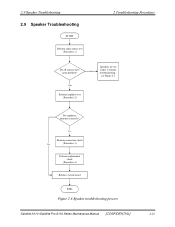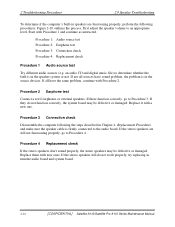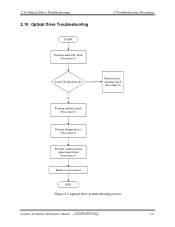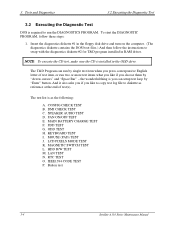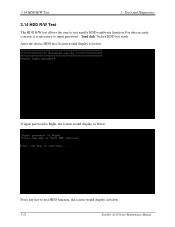Toshiba Satellite A110 Support Question
Find answers below for this question about Toshiba Satellite A110.Need a Toshiba Satellite A110 manual? We have 1 online manual for this item!
Question posted by mkitromilidou on February 10th, 2013
When I Start Up My Laptop, I Am Asked To Enter A Bios Password.
Current Answers
Answer #1: Posted by tintinb on February 10th, 2013 6:51 PM
- http://www.youtube.com/watch?v=Eo1gg1EZV-o
- http://www.youtube.com/watch?v=TbXW6-PngZk
- http://www.youtube.com/watch?v=dd06-tVVq8I
If you have more questions, please don't hesitate to ask here at HelpOwl. Experts here are always willing to answer your questions to the best of our knowledge and expertise.
Regards,
Tintin
Related Toshiba Satellite A110 Manual Pages
Similar Questions
Default bios password of satellite l840
How do i locate the Jumper to short to remove bios password on Satellite L745
I WANT TO MAKe AN UPGRADE FOR MY LAPTOP AND I HAVE AN QUESTION FOR YOU .Now ,my hdd is 80gb at 5400 ...
For some reason my Toshiba Satellite L505D-LS5001 is asking for a BIOS Password. IS there a default ...