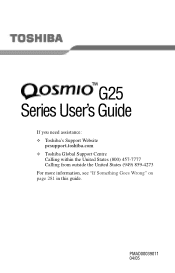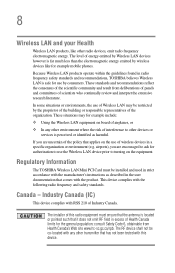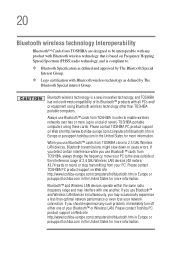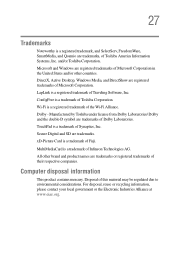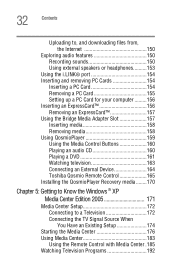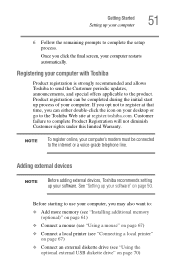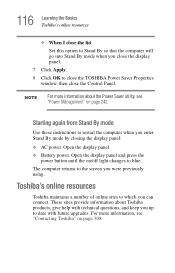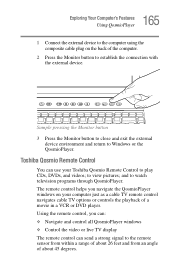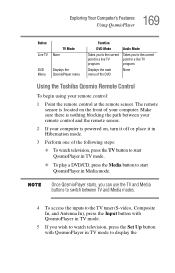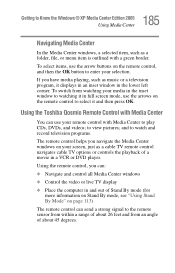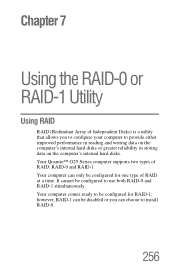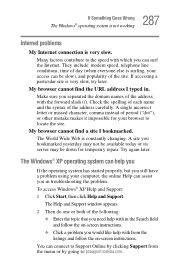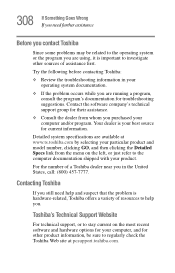Toshiba Qosmio G25 Support Question
Find answers below for this question about Toshiba Qosmio G25.Need a Toshiba Qosmio G25 manual? We have 1 online manual for this item!
Question posted by DavidP47 on April 3rd, 2015
What Is This Site All About?
Thought I was going to be able to get product manuals here?Where are they?David
Current Answers
Answer #1: Posted by Odin on April 3rd, 2015 6:11 PM
Your confusion (sorry!) is the result of the fact that Help Owl (this site) and Manual Owl are sister sites, and that Help Owl contains innumerable references to the manuals at Manual Owl. Help Owl is a help site for using websites and companies. For manuals, go to Manual Owl.
Hope this is useful. Please don't forget to click the Accept This Answer button if you do accept it. My aim is to provide reliable helpful answers, not just a lot of them. See https://www.helpowl.com/profile/Odin.
Related Toshiba Qosmio G25 Manual Pages
Similar Questions
What Is The Key String For Qosmio G25 Bios Raid
(Posted by mikehafjohns 9 years ago)
Toshiba Satellite L875d-s7332
My laptop was acting slow. I thought it was a virus so I did a virus clean up. In the middle of the ...
My laptop was acting slow. I thought it was a virus so I did a virus clean up. In the middle of the ...
(Posted by Anonymous-137404 9 years ago)
F2 Does Not Show.
F2 does not show in the open the laptop.Laptop autometicaly run. I am not going to BIOS . I am Extra...
F2 does not show in the open the laptop.Laptop autometicaly run. I am not going to BIOS . I am Extra...
(Posted by mdrashedsikder 10 years ago)
Bios Editing
How do I enter setup on my Qosmio G25-AV513 at boot-up? Thanks. Charles
How do I enter setup on my Qosmio G25-AV513 at boot-up? Thanks. Charles
(Posted by lumect262 11 years ago)
Wont Turn On?
i just brought the P875 satellite laptop and have used it may be 3 times and now it wont come on at ...
i just brought the P875 satellite laptop and have used it may be 3 times and now it wont come on at ...
(Posted by flongo7455 11 years ago)