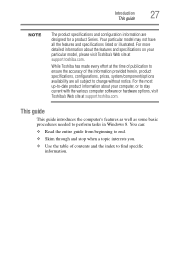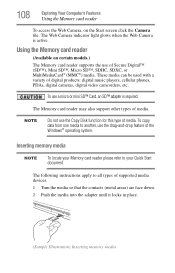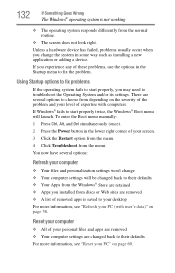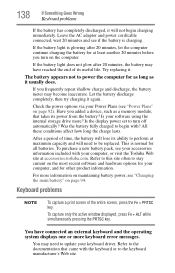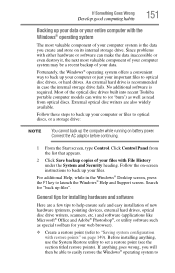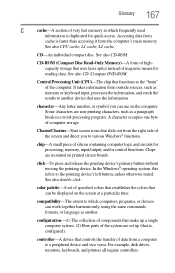Toshiba Satellite L875D-S7332 Support and Manuals
Get Help and Manuals for this Toshiba item

View All Support Options Below
Free Toshiba Satellite L875D-S7332 manuals!
Problems with Toshiba Satellite L875D-S7332?
Ask a Question
Free Toshiba Satellite L875D-S7332 manuals!
Problems with Toshiba Satellite L875D-S7332?
Ask a Question
Most Recent Toshiba Satellite L875D-S7332 Questions
How Do I Get To My Main Screen From The Boot Menu
(Posted by nese36 8 years ago)
Where Is Bios Jumper On Motherbaord
(Posted by mmpoornboorn3552 8 years ago)
Toshiba Satellite L875d-s7332 Battery
I recently replaced my battery in the Toshiba Satellite L875D laptop because it wasn't holding the c...
I recently replaced my battery in the Toshiba Satellite L875D laptop because it wasn't holding the c...
(Posted by kvines12 9 years ago)
Toshiba Satellite L875d S7332 Boot Menu
why is it saying checking media then in parenthesis it states fail, after that it says no bootable d...
why is it saying checking media then in parenthesis it states fail, after that it says no bootable d...
(Posted by bettie481 9 years ago)
Toshiba Satellite L875d-s7332 How To Open Optical Drive
(Posted by kolsaug 9 years ago)
Toshiba Satellite L875D-S7332 Videos
Popular Toshiba Satellite L875D-S7332 Manual Pages
Toshiba Satellite L875D-S7332 Reviews
We have not received any reviews for Toshiba yet.