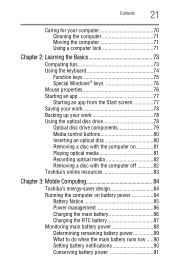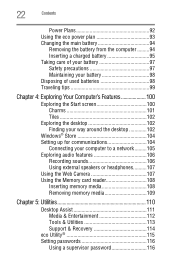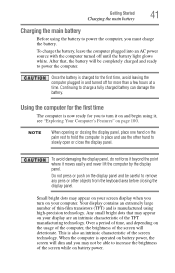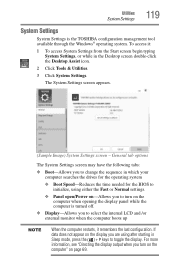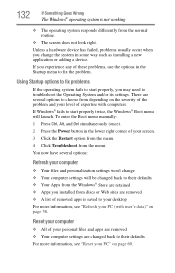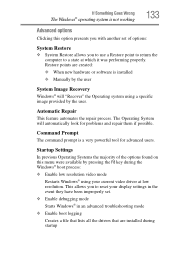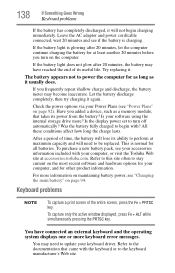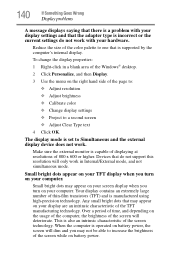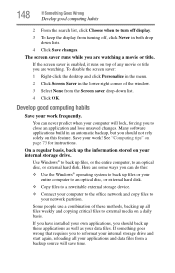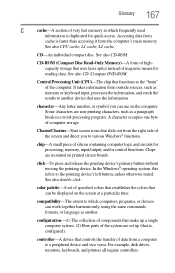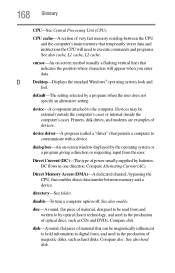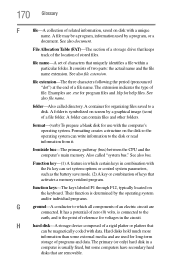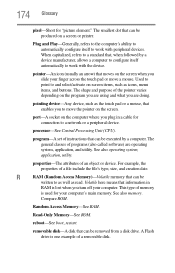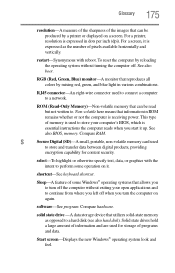Toshiba Satellite L875D-S7332 Support Question
Find answers below for this question about Toshiba Satellite L875D-S7332.Need a Toshiba Satellite L875D-S7332 manual? We have 1 online manual for this item!
Question posted by nese36 on November 11th, 2015
How Do I Get To My Main Screen From The Boot Menu
The person who posted this question about this Toshiba product did not include a detailed explanation. Please use the "Request More Information" button to the right if more details would help you to answer this question.
Current Answers
Answer #1: Posted by TommyKervz on November 22nd, 2015 1:51 AM
Now restart the computer by pressing the power button - IMMEDIATELY start tapping the F12 key on the keyboard until the "Boot Menu" screen appears. Press Esc to exit.
Related Toshiba Satellite L875D-S7332 Manual Pages
Similar Questions
Toshiba Satellite L875d S7332 Boot Menu
why is it saying checking media then in parenthesis it states fail, after that it says no bootable d...
why is it saying checking media then in parenthesis it states fail, after that it says no bootable d...
(Posted by bettie481 9 years ago)
Replace Speaker Cover
How can i replace the speaker cover of my Toshiba Laptop Satellite L875D-S7332?
How can i replace the speaker cover of my Toshiba Laptop Satellite L875D-S7332?
(Posted by PTL7312 9 years ago)
When In Boot Menu Toshiba Satellite How To Determine If Bios Is Working
correctly?
correctly?
(Posted by neroWife 9 years ago)
Toshiba Satellite L875d-s7332 Laptop How To Burn Dvds
(Posted by AlemaWavi 9 years ago)
How To Get Into Boot Menu Toshiba Satellite
(Posted by chatas 9 years ago)