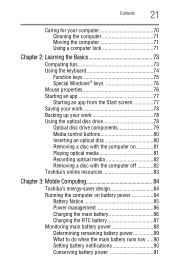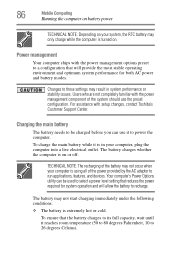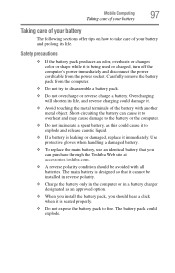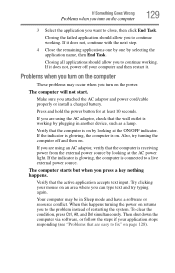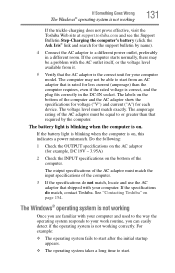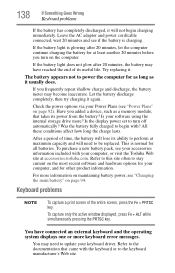Toshiba Satellite L875D-S7332 Support Question
Find answers below for this question about Toshiba Satellite L875D-S7332.Need a Toshiba Satellite L875D-S7332 manual? We have 1 online manual for this item!
Question posted by kvines12 on January 9th, 2015
Toshiba Satellite L875d-s7332 Battery
Current Answers
Answer #1: Posted by BusterDoogen on January 9th, 2015 12:16 PM
- Click Start and type device in the search field, then select Device Manager .
- Expand the Batteries category.
- Under the Batteries category, right-click the Microsoft ACPI Compliant Control Method Battery listing, and select Uninstall .
WARNING: Do not remove the Microsoft AC Adapter driver or any other ACPI compliant driver. - On the Device Manager taskbar, click Scan for hardware changes .
Alternately, select Action > Scan for hardware changes .
I hope this is helpful to you!
Please respond to my effort to provide you with the best possible solution by using the "Acceptable Solution" and/or the "Helpful" buttons when the answer has proven to be helpful. Please feel free to submit further info for your question, if a solution was not provided. I appreciate the opportunity to serve you!
Related Toshiba Satellite L875D-S7332 Manual Pages
Similar Questions
Hi thereI have a laptop Toshiba portege R700 .the problem with my lap is in the charging circuit in ...
My laptop was acting slow. I thought it was a virus so I did a virus clean up. In the middle of the ...