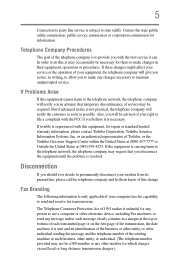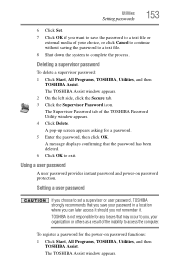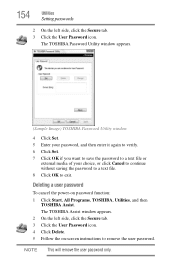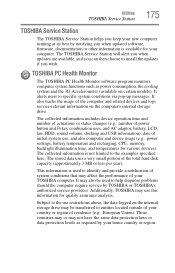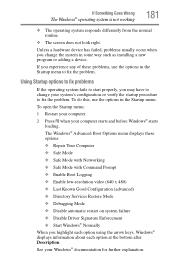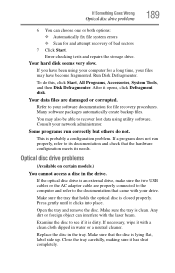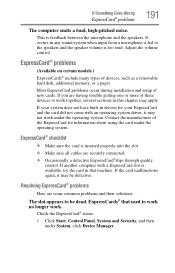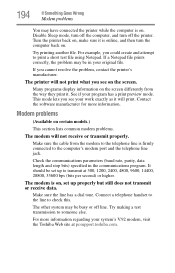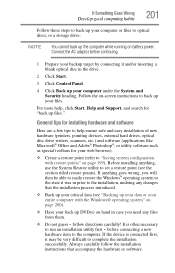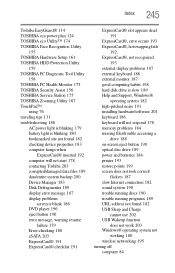Toshiba Portege R700 Support and Manuals
Get Help and Manuals for this Toshiba item

View All Support Options Below
Free Toshiba Portege R700 manuals!
Problems with Toshiba Portege R700?
Ask a Question
Free Toshiba Portege R700 manuals!
Problems with Toshiba Portege R700?
Ask a Question
Most Recent Toshiba Portege R700 Questions
Toshiba Lap Model Portege R700 No Battery Charge
Hi "khanjee"many thanks to youi have read your reply.in summary my lap runs when use the DC_adabter(...
Hi "khanjee"many thanks to youi have read your reply.in summary my lap runs when use the DC_adabter(...
(Posted by bacebaisc 1 year ago)
Toshiba Laptop Portege R700. Loose Charging Voltage To Charge The Battery
Hi thereI have a laptop Toshiba portege R700 .the problem with my lap is in the charging circuit in ...
Hi thereI have a laptop Toshiba portege R700 .the problem with my lap is in the charging circuit in ...
(Posted by bacebaisc 1 year ago)
My Toshiba Portege Will Not Connect To The Internet
My Toshiba Portégé R700 (PT311A-06600Q) will not connect to the internet. It says that...
My Toshiba Portégé R700 (PT311A-06600Q) will not connect to the internet. It says that...
(Posted by bethlongley 10 years ago)
? Overheating Computer
I Think my Toshiba Protege R700 has overheated. Not sure if it will ever work again. I work in a ver...
I Think my Toshiba Protege R700 has overheated. Not sure if it will ever work again. I work in a ver...
(Posted by triggeran 10 years ago)
Toshiba Portege R700 Videos

Toshiba Portege R700 R835 FAN Installation Motherboard Replacement Heatsink Disassemble Take Apart
Duration: 4:08
Total Views: 1,197
Duration: 4:08
Total Views: 1,197
Popular Toshiba Portege R700 Manual Pages
Toshiba Portege R700 Reviews
We have not received any reviews for Toshiba yet.