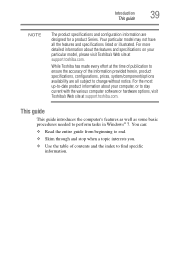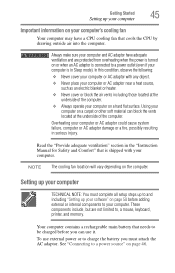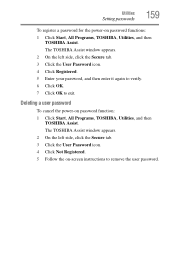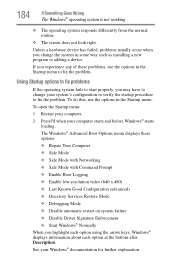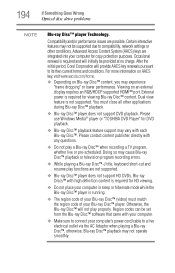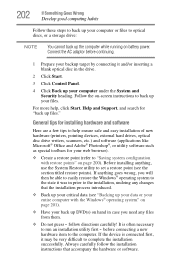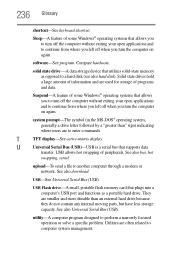Toshiba Satellite P755-S5320 Support and Manuals
Get Help and Manuals for this Toshiba item

View All Support Options Below
Free Toshiba Satellite P755-S5320 manuals!
Problems with Toshiba Satellite P755-S5320?
Ask a Question
Free Toshiba Satellite P755-S5320 manuals!
Problems with Toshiba Satellite P755-S5320?
Ask a Question
Most Recent Toshiba Satellite P755-S5320 Questions
Trying To Convert Cassette To Cd With 'audacity'. Need To Know Which Usb Port To
best way to input cassette music into laptop. tried mic input, bad results. can I use earphone jack ...
best way to input cassette music into laptop. tried mic input, bad results. can I use earphone jack ...
(Posted by cmbarth72 6 years ago)
Is There A Print Screen On Toshiba Satellite P755
(Posted by ericaBlaB 9 years ago)
Satellite P755-s5320 How To Turn On Wireless
(Posted by clipsabte 9 years ago)
How To Reset The Toshiba Satellite P755-s5320
(Posted by idbrmi 9 years ago)
Toshiba Satellite P755-s5320 Extended Batteries How Many Hours
(Posted by kibbaru 9 years ago)
Popular Toshiba Satellite P755-S5320 Manual Pages
Toshiba Satellite P755-S5320 Reviews
We have not received any reviews for Toshiba yet.