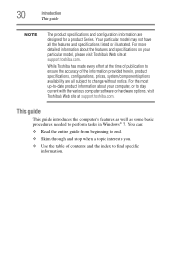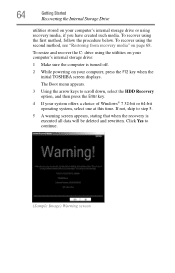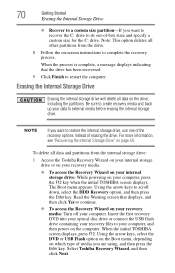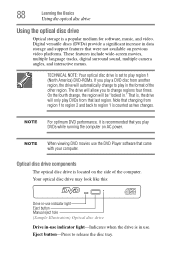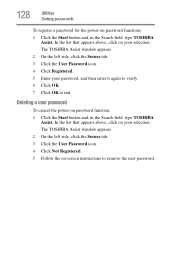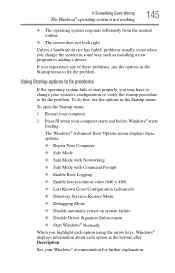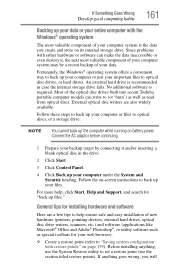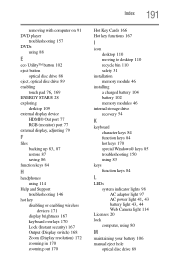Toshiba Satellite P875-S7200 Support and Manuals
Get Help and Manuals for this Toshiba item

View All Support Options Below
Free Toshiba Satellite P875-S7200 manuals!
Problems with Toshiba Satellite P875-S7200?
Ask a Question
Free Toshiba Satellite P875-S7200 manuals!
Problems with Toshiba Satellite P875-S7200?
Ask a Question
Most Recent Toshiba Satellite P875-S7200 Questions
Where Is The Bios Jumper Located For Toshiba Satellite S55t-a5237?
I need the location for the bios jumper for Toshiba Satellite S55t-A5237?
I need the location for the bios jumper for Toshiba Satellite S55t-A5237?
(Posted by rickyreed781 5 years ago)
My Laptop Will Not Come On
Ok, my laptop for the last year has had charging port issues. I bought a new charging port off ebay ...
Ok, my laptop for the last year has had charging port issues. I bought a new charging port off ebay ...
(Posted by amandalallen33 6 years ago)
Toshiba Satellite P875-s7200 Manual Does The S7200 Have Bluetooth?
(Posted by Anonymous-155281 8 years ago)
Hard Drive Specs Compared As Ssd Drive? Was Thinking About Upgrading ?
(Posted by matt43oc 8 years ago)
What Bt/wifi Combo Cards/modules Work In A Toshiba Satellite P875-s7200
What are the part numbers of Toshiba BT/WiFi combo cards/modules that work in a Toshiba Satellite P8...
What are the part numbers of Toshiba BT/WiFi combo cards/modules that work in a Toshiba Satellite P8...
(Posted by davidvhaney 9 years ago)
Popular Toshiba Satellite P875-S7200 Manual Pages
Toshiba Satellite P875-S7200 Reviews
We have not received any reviews for Toshiba yet.
Popular Toshiba Satellite P875-S7200 Search Terms
The following terms are frequently used to search for Toshiba Satellite P875-S7200 support:- buy satellite p875 s7200
- buy toshiba satellite p875 s7200
- how to turn on wireless capability on satellite p875 s7200
- how to turn on wireless capability on satellite p875-s7200
- how to turn on wireless capability on toshiba satellite p875 s7200
- how to turn on wireless capability on toshiba satellite p875-s7200
- memory for satellite p875-s7200