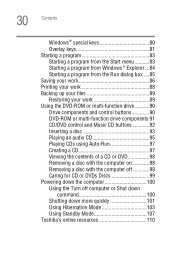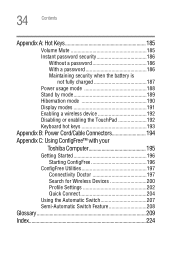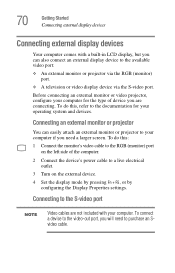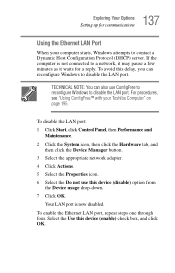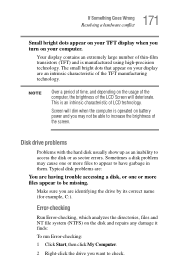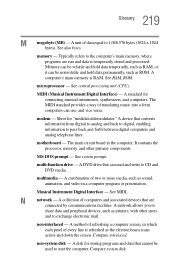Toshiba M35X-S163 - Satellite - Celeron M 1.4 GHz Support and Manuals
Get Help and Manuals for this Toshiba item

View All Support Options Below
Free Toshiba M35X-S163 manuals!
Problems with Toshiba M35X-S163?
Ask a Question
Free Toshiba M35X-S163 manuals!
Problems with Toshiba M35X-S163?
Ask a Question
Most Recent Toshiba M35X-S163 Questions
Toshiba M35x-s163
How do I connect to wireless internet? I have use Windows XP to download an update for my Baby Lock ...
How do I connect to wireless internet? I have use Windows XP to download an update for my Baby Lock ...
(Posted by shinebright457 4 months ago)
How Do I Activate Bluetooth On Toshiba Satellite M35x S109 Laptop
I have a toshiba satellite M35X S109 laptop. I am trying to connect via bluetooth with my mobile pho...
I have a toshiba satellite M35X S109 laptop. I am trying to connect via bluetooth with my mobile pho...
(Posted by wulfchen 12 years ago)
Hi I Have A Laptop With A Screen Part Number Claa154wa01-a And Im Wondering If I
(Posted by hcacaz 14 years ago)
Popular Toshiba M35X-S163 Manual Pages
Toshiba M35X-S163 Reviews
We have not received any reviews for Toshiba yet.