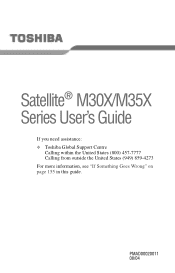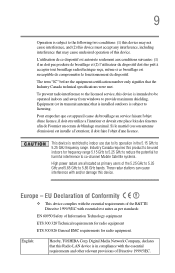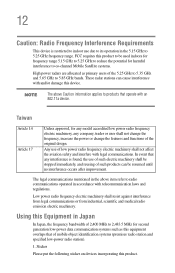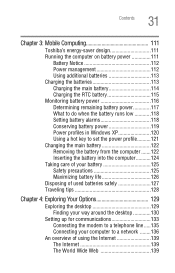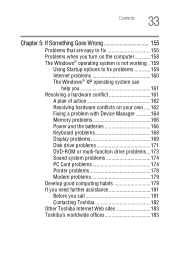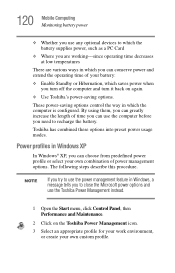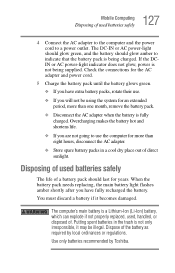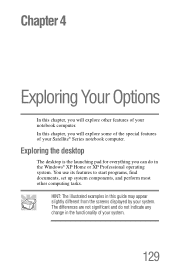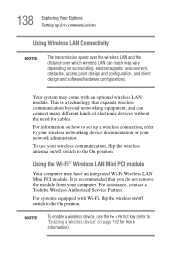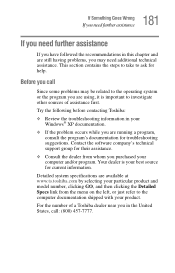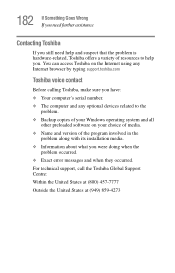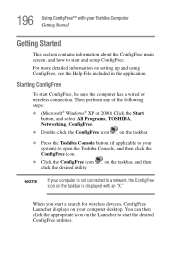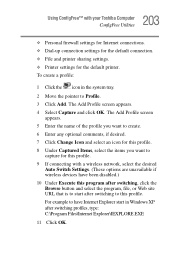Toshiba M35X-S163 Support Question
Find answers below for this question about Toshiba M35X-S163 - Satellite - Celeron M 1.4 GHz.Need a Toshiba M35X-S163 manual? We have 1 online manual for this item!
Question posted by shinebright457 on December 11th, 2023
Toshiba M35x-s163
Current Answers
Answer #1: Posted by hzplj9 on December 14th, 2023 1:15 PM
https://www.manualslib.com/products/Toshiba-M35x-S163-447674.html
The site you are trying to obtain the update from may also block access due to the out of date O/S.
Hope that helps. Please mark as helpful if it solves your problem thanks.
Related Toshiba M35X-S163 Manual Pages
Similar Questions
i do have toshiba satalite p845-s4200 core i5 with windows 7. iam trying to usehuawei cdma. but i ca...
My Toshiba Satellite C850-B378 windows 8 cannot connect to wireless internet after reformat. interne...
A105-S1013. Cant connect wireless to internet. wireless status signal strengthshows excellent . Conn...
I have a toshiba satellite M35X S109 laptop. I am trying to connect via bluetooth with my mobile pho...