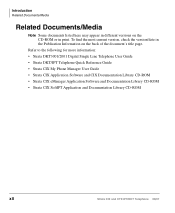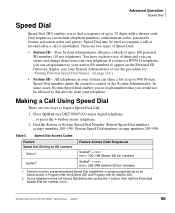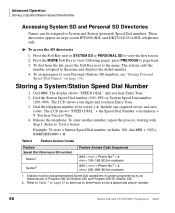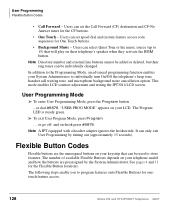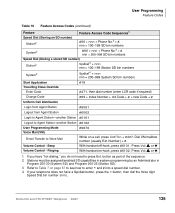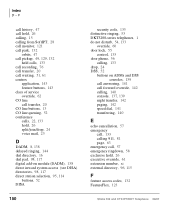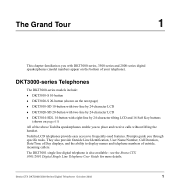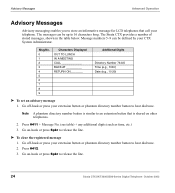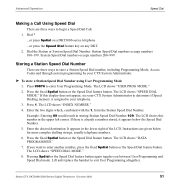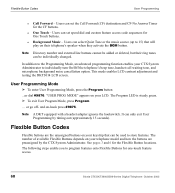Toshiba DKT3210-SD - Digital Phone - Charcoal Support and Manuals
Get Help and Manuals for this Toshiba item

View All Support Options Below
Free Toshiba DKT3210-SD manuals!
Problems with Toshiba DKT3210-SD?
Ask a Question
Free Toshiba DKT3210-SD manuals!
Problems with Toshiba DKT3210-SD?
Ask a Question
Most Recent Toshiba DKT3210-SD Questions
Headset And Handset At The Same Time
If we have a headset plugged in can we answer the call on the handset and someone else listen in on ...
If we have a headset plugged in can we answer the call on the handset and someone else listen in on ...
(Posted by billing50753 1 year ago)
How Do I Reset My Security Code After Maximum Attempts?
I have taken over a position from a previous employee. I am not able to log in to listen to my voice...
I have taken over a position from a previous employee. I am not able to log in to listen to my voice...
(Posted by payroll96417 7 years ago)
Model Dkt3210-sd. How Do You Retrieve Old Voice Messages When Msg Light Is Out
After voice messages have been listened to, how do you go back and retrieve them again?
After voice messages have been listened to, how do you go back and retrieve them again?
(Posted by lperault 7 years ago)
Anyone Know What To Do If You Had Entered The Wrong Code And Internally Deleted
anyone know what to do if you had entered the wrong code and internally deleted
anyone know what to do if you had entered the wrong code and internally deleted
(Posted by joann97359 8 years ago)
Headsets For This Phone?
what if any wireless headsets can be used or what wired headset?
what if any wireless headsets can be used or what wired headset?
(Posted by fishtrap3 8 years ago)
Popular Toshiba DKT3210-SD Manual Pages
Toshiba DKT3210-SD Reviews
We have not received any reviews for Toshiba yet.