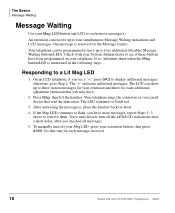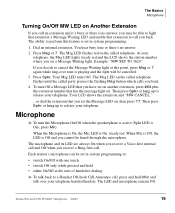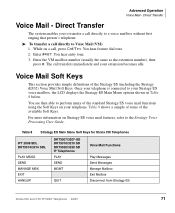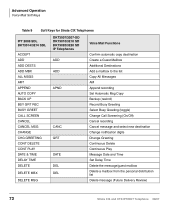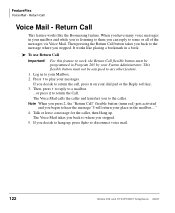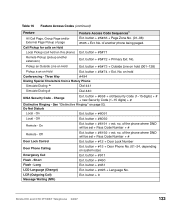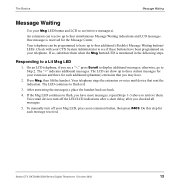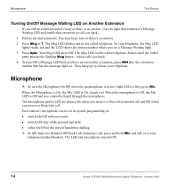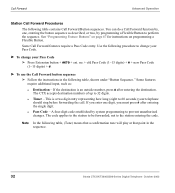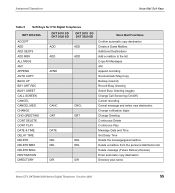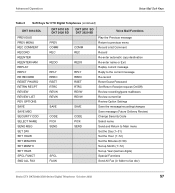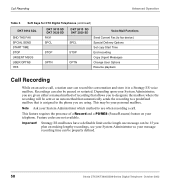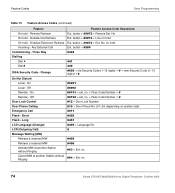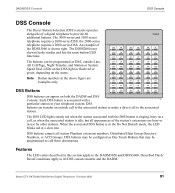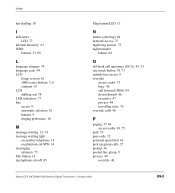Toshiba DKT3210-SD Support Question
Find answers below for this question about Toshiba DKT3210-SD - Digital Phone - Charcoal.Need a Toshiba DKT3210-SD manual? We have 2 online manuals for this item!
Question posted by lperault on October 19th, 2016
Model Dkt3210-sd. How Do You Retrieve Old Voice Messages When Msg Light Is Out
After voice messages have been listened to, how do you go back and retrieve them again?
Current Answers
Answer #1: Posted by waelsaidani1 on October 24th, 2016 9:31 AM
From your own telephone. 1) Dial the voicemail extension number "300" 2) The voicemail will say "Please Enter Your Security Code". 3) Dial your security code. This is your extension number followed by 997# (the security code for mailbox 200 would be "200997#"). You are now in mailbox management mode. From Another Telephone. 1) Dial the voicemail extension number "300" 2) The voicemail will say "Please Enter Your Security Code" you will need to press * on the telephone and wait for the voicemail to say "That Security Code Is Invalid, Please Enter Your User ID". 3) Dial your extension number. 4) The voicemail will say "Please Enter Your Security Code". 5) Dial your security code. This is your extension number followed by 997# (the security code for mailbox 200 would be "200997#"). You are now in mailbox management mode.
Related Toshiba DKT3210-SD Manual Pages
Similar Questions
How To Program Toshiba Digital Business Telephone Model Dkt3210-sd Manual
(Posted by smortct 9 years ago)
How Do I Change Username On My Toshiba Business Phone Model Dkt3210-sd
(Posted by jjsuyash 9 years ago)
How To Set Up Voicemail On Toshiba Business Phone Model Dkt3210-sd
(Posted by tormuha 9 years ago)
Toshiba Business Telephone Model Dkt3210-sd How To Set Up Voicemail
(Posted by munmikew 10 years ago)
Once A New Security Code Has Been Set, How Do You Delete Old Voicemail Messages
Once a sectuirty code has been set for voicemail, how do you delete the old messages on the telephon...
Once a sectuirty code has been set for voicemail, how do you delete the old messages on the telephon...
(Posted by ebrun 12 years ago)