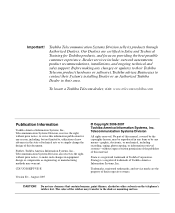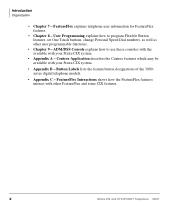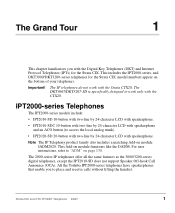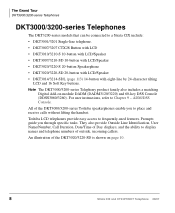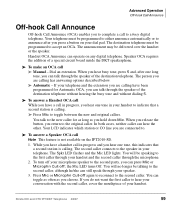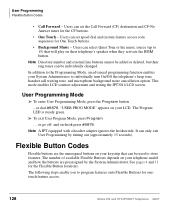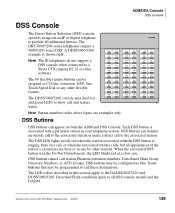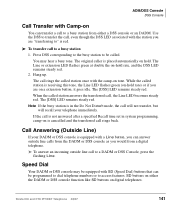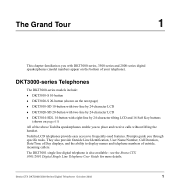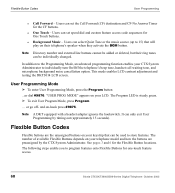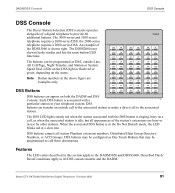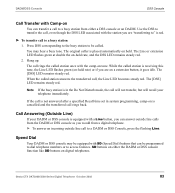Toshiba DKT3210-SD Support Question
Find answers below for this question about Toshiba DKT3210-SD - Digital Phone - Charcoal.Need a Toshiba DKT3210-SD manual? We have 2 online manuals for this item!
Question posted by smortct on September 7th, 2014
How To Program Toshiba Digital Business Telephone Model Dkt3210-sd Manual
The person who posted this question about this Toshiba product did not include a detailed explanation. Please use the "Request More Information" button to the right if more details would help you to answer this question.
Current Answers
Related Toshiba DKT3210-SD Manual Pages
Similar Questions
How Do I Change Username On My Toshiba Business Phone Model Dkt3210-sd
(Posted by jjsuyash 9 years ago)
How To Set Up Voicemail On Toshiba Business Phone Model Dkt3210-sd
(Posted by tormuha 9 years ago)
Toshiba Business Telephone Model Dkt3210-sd How To Set Up Voicemail
(Posted by munmikew 10 years ago)
How Do You Change The Time On A Toshiba Digital Business Telephone Dkt3010-sd
(Posted by won131Ni 10 years ago)
Toshiba Digital Business Telephone Dkt3010-sd Manual
How Can I change a name person from the screen.
How Can I change a name person from the screen.
(Posted by robertobarbar 10 years ago)