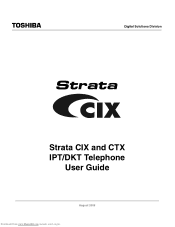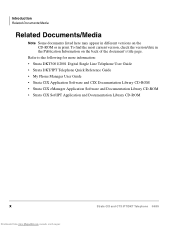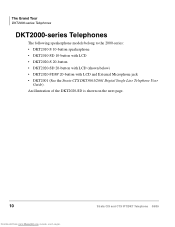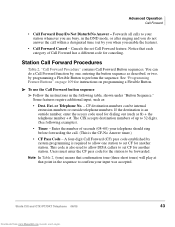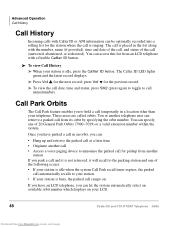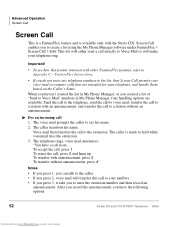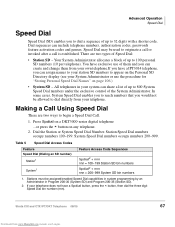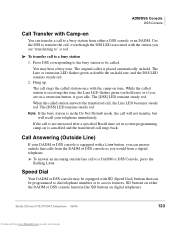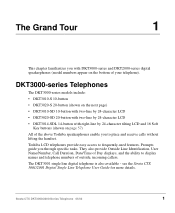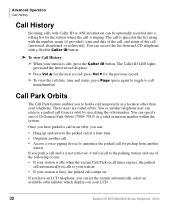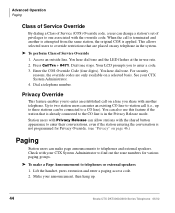Toshiba DKT3220-SD - Digital Phone - Charcoal Support and Manuals
Get Help and Manuals for this Toshiba item

View All Support Options Below
Free Toshiba DKT3220-SD manuals!
Problems with Toshiba DKT3220-SD?
Ask a Question
Free Toshiba DKT3220-SD manuals!
Problems with Toshiba DKT3220-SD?
Ask a Question
Most Recent Toshiba DKT3220-SD Questions
Outside Callers
I want to program out phones so that outside callers can choose from a directory who to be directed ...
I want to program out phones so that outside callers can choose from a directory who to be directed ...
(Posted by accounting68229 8 years ago)
Business Phone Toshiba Model Dkt3220-sd
Since the power failure, the keys on my business phone are not functioning.. They don't transfer cal...
Since the power failure, the keys on my business phone are not functioning.. They don't transfer cal...
(Posted by dmdwork 8 years ago)
I Would Like To Change The Stations That Our 'night 1' Button Transfers To
(Posted by sales46127 9 years ago)
How To Change Name Settings On Toshiba Office Phone Dkt3220-sd
(Posted by kambow 9 years ago)
Cant Reset My Password
i forgot my password and can not reset it, i need detailed instructions immediatley on how to reset ...
i forgot my password and can not reset it, i need detailed instructions immediatley on how to reset ...
(Posted by levi93095 9 years ago)
Toshiba DKT3220-SD Videos
Popular Toshiba DKT3220-SD Manual Pages
Toshiba DKT3220-SD Reviews
We have not received any reviews for Toshiba yet.