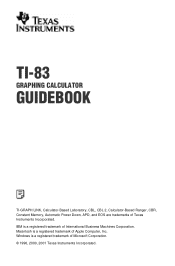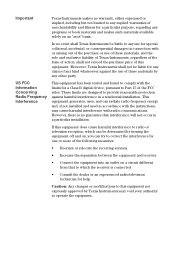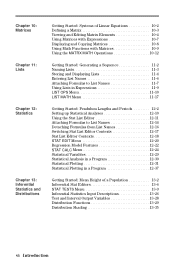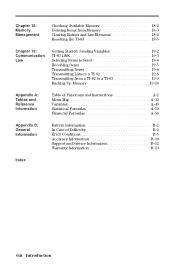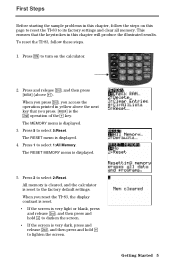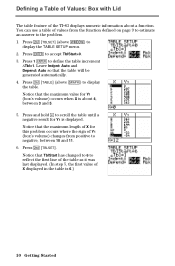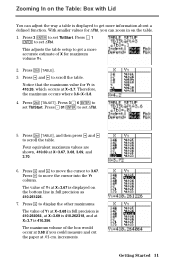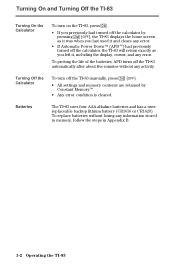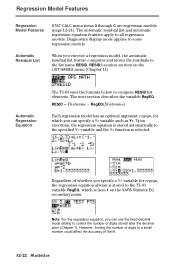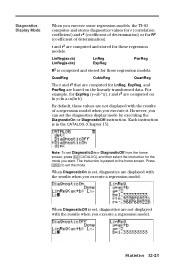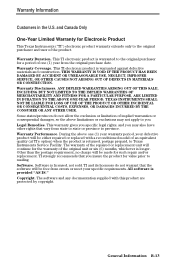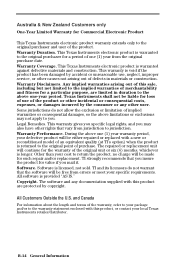Texas Instruments 83CML/ILI/U - 83 Plus Graphics Calc Support and Manuals
Get Help and Manuals for this Texas Instruments item

View All Support Options Below
Free Texas Instruments 83CML/ILI/U manuals!
Problems with Texas Instruments 83CML/ILI/U?
Ask a Question
Free Texas Instruments 83CML/ILI/U manuals!
Problems with Texas Instruments 83CML/ILI/U?
Ask a Question
Popular Texas Instruments 83CML/ILI/U Manual Pages
Texas Instruments 83CML/ILI/U Reviews
We have not received any reviews for Texas Instruments yet.